Days off profiles replace the function of the shared calendar of days off and holidays for all employees in the workspace.
The Days off and Holidays tab will no longer be available in the Time Off module. Days off will be managed in Settings>Settings>Employee>Days off and will be available to all clients regardless of the modules selected in the subscription.
The profile defines a set of days off and holidays; such a set can be assigned to a specific location or a single employee. A location or an employee can be assigned to one profile only.
The function allows precise management of multiple calendars at the same time.
What are the days off in the profiles for?
- They are automatically deducted based on a submitted vacation request or another absence (they do not decrease the granted leave balance).
- They are used in calendar functions throughout the system.
- They are used by the following modules in their functions: Time Off, Time tracking and Schedules.
Default profile
tomHRM allows the creation of any number of days off profiles, but the workspace must have at least one profile set as default. The default profile is visible in Settings>Settings>Employees>Days off:
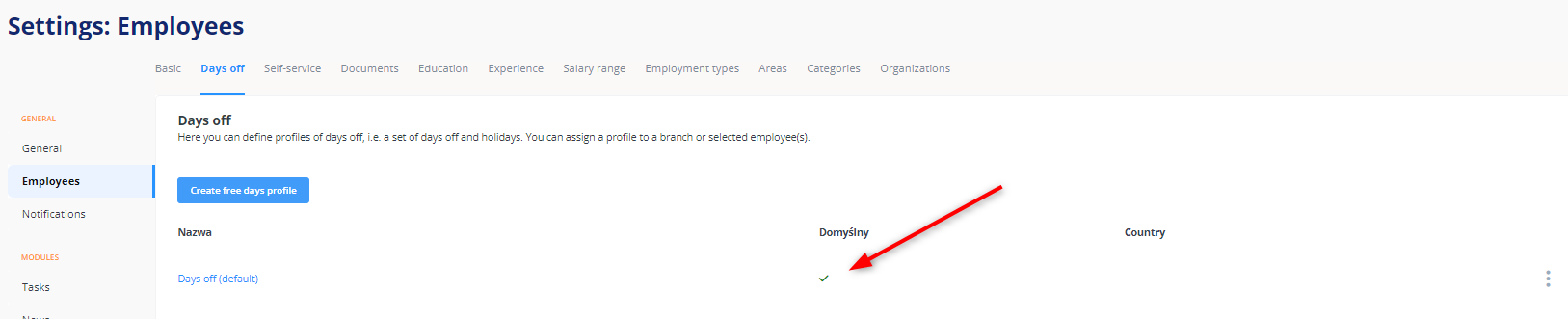
The default profile can be changed by making an already existing one default or creating a new one. The option to edit existing profiles can be accessed from the three-dots menu on the right side.
Removing profiles
You can only remove a profile that is not selected as default and has not been assigned to any employees or location. If you want to remove a profile selected as the default or assigned to an employee or location, you need to edit it and change the default setting and/or replace it with another one in places where it has been used before.
Learn more about how to create days off profiles.
Learn more about how to assign days off profiles to a location or an employee.
