The access status of a user/employee says whether or not they have access to the system.
The status can be switched in the User permissions group in the employee profile:
(Employees > a selected employee > three-dots menu > Edit profile > User permissions > Change access status).
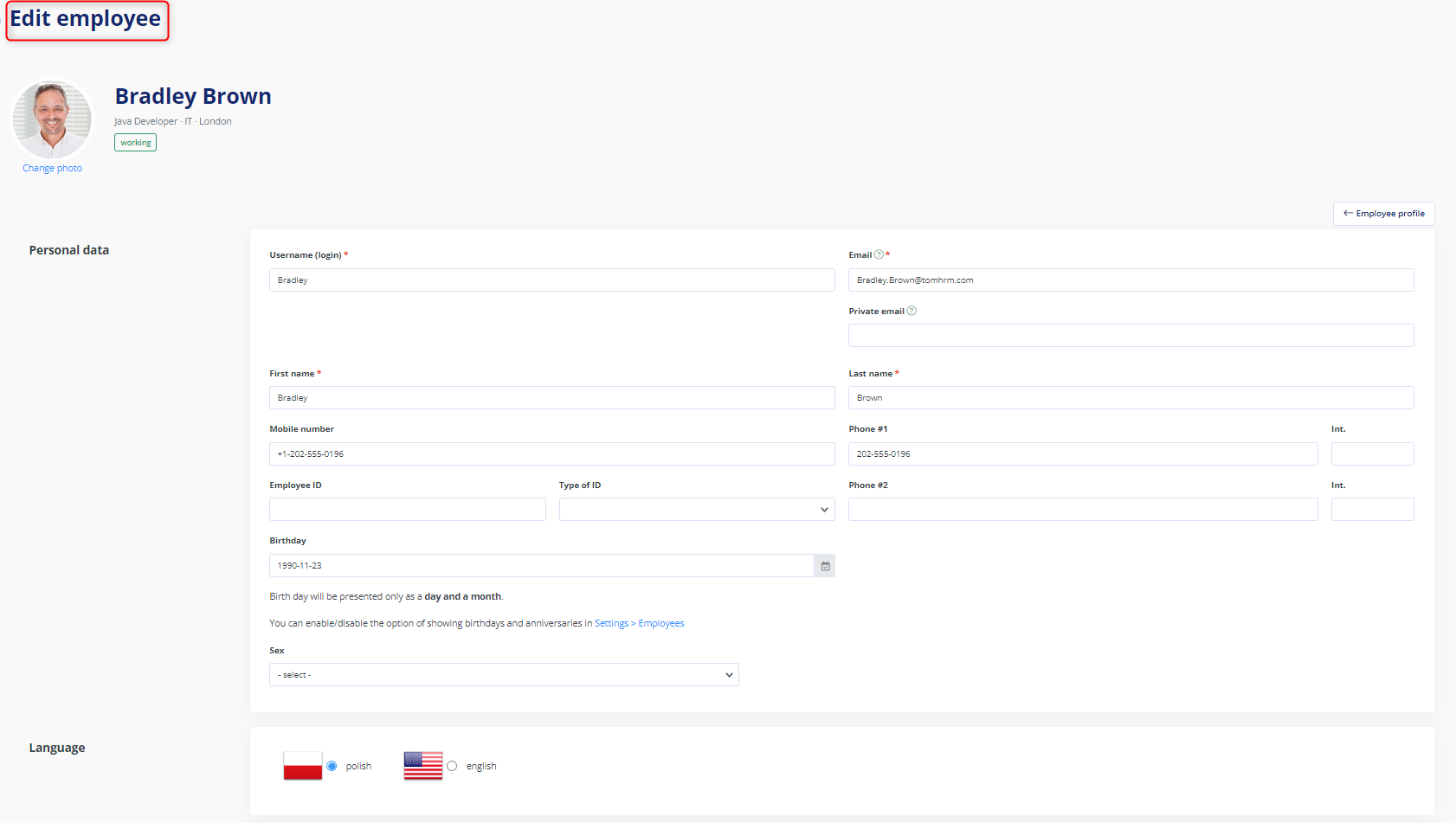
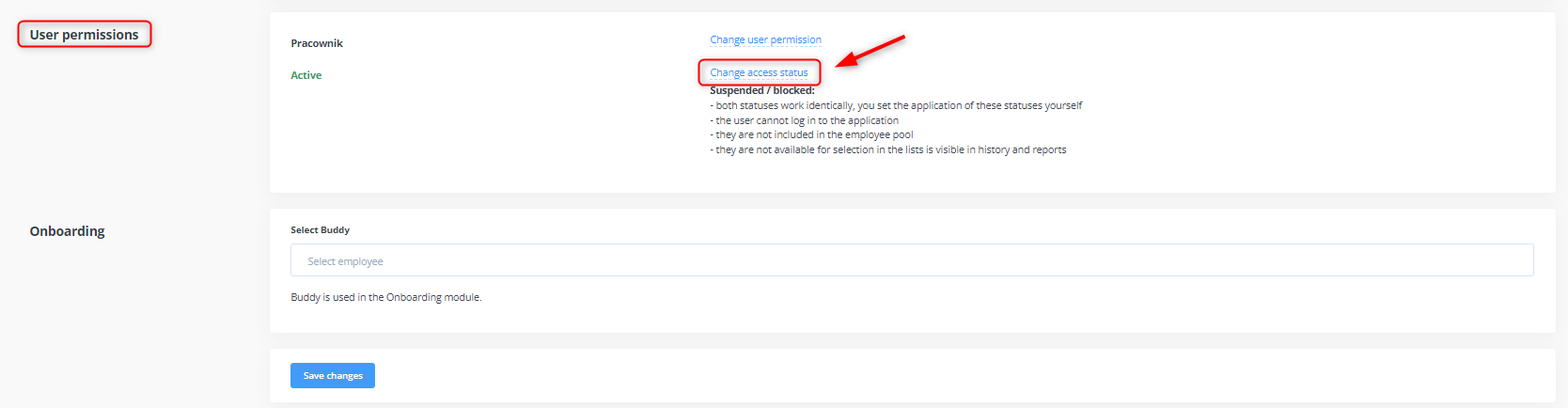
You can select from three access statuses in tomHRM:
- Active – the employee has access to the system and can sign in.
- Blocked – the employee cannot sign in, does not have access to the system and is not present in selection lists. His activity history and related records are preserved.
- Suspended – the employee cannot sign in, does not have access to the system and is not present in selection lists. His activity history and related records are preserved.
REMEMBER! The blocked and suspended statuses work the same in terms of an employee’s access to the system. Whether one or both are used is in the discretion of the administrator.
We recommend using the Blocked status for employees who do not work anymore and the Suspended status for employees who work in general but are not working in a given period (such as employees on unpaid leave, long-term sick leave or maternity leave).
