For each created recruitment, you can generate referral links leading to:
- job offer details in the selected language version,
- or the application form on the Career Page,
to which candidates will be redirected after clicking the link.
They are used to monitor the effectiveness of the advertisement content and the sources of application acquisition.
General information about referral links
- For each recruitment project, you can generate any number of referral links,
- The referral link can be published anywhere on the Internet, e.g. in a job advertisement on a job portal, on Facebook groups, or on a forum,
- The link will direct candidates to the job offer details or the application form on the Career Page,
- The link allows registering the source of candidate acquisition and evaluating the most effective sources,
- Referral links enable monitoring the effectiveness of offers without accessing analytical data on the website (e.g. Google Analytics).
How to Use Referral Links?
- The generated link can be placed on an external portal, published on social media, or sent via email.
- With the link, we can direct candidates to the appropriate language version of the job offer – Polish or English.
- Referral links assigned to the sources of candidate acquisition allow monitoring statistics on source effectiveness. The data is available in the form of graphs after entering a specific recruitment, then in the General tab, and in the Recruitment > Report > Recruitment Effectiveness report.
How to Create Referral Links?
Generating and Copying the Link
- Go to the details of the recruitment project in the Dashboard tab,
- Click the Create Referral Link button.
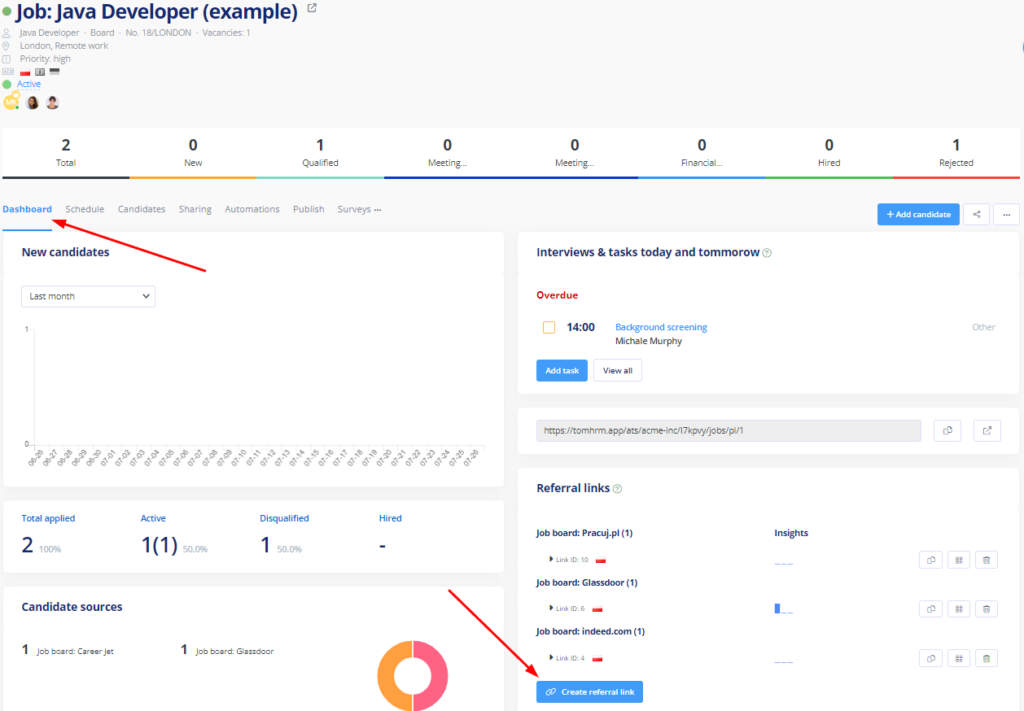
- Choose from the list of sources where you will eventually place the link.
Tip:
Remember to specify the source precisely. This way, in summary reports and statistics of individual projects, the system will be able to correctly present the effectiveness of each source. - Choose where the link should direct to (to the job offer details – when, for example, you place the link in a Facebook ad or a discussion group, or directly to the form – when you place the link in a place that already contains the job offer description – e.g. on a rocketjobs-type job portal),
- Click one of the saving options:
– SAVE button – saves the link, which will be visible in the list of referral links,
– SAVE AND ADD PUBLICATION PLACE button – saves the link and allows you to enter additional information in the form of the website address where this link was added (this will allow you to easily download advertisements from the Internet later).
Managing the list of candidate acquisition sources
Names of candidate acquisition sources can be edited and added in the SETTINGS > PARAMETERS > RECRUITMENTS > SOURCES tab. You can create an unlimited number of sources that will be available in all projects at the same time.
Statistics of source effectiveness
Statistics of candidate acquisition source effectiveness are available in the system:
- in each recruitment project, in the Dashboard tab,
- in the Recruitment > Report > Recruitment Effectiveness report.
Links should also be assigned to candidate acquisition sources.
Please note:
The referral link may contain the company name in the URL. Check how to insert the company name into the referral link of the job offer.
