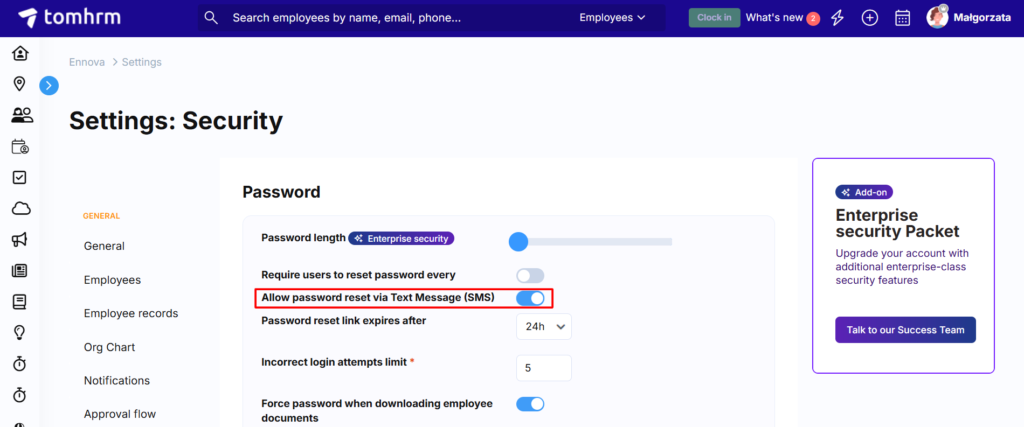Overview
SMS password recovery is not enabled by default in all organisations. Your tomHRM system administrator decides whether this feature will be available to users.
How to enable: Navigate to Settings > Settings > Security
This feature allows users without email accounts to recover and set new passwords via SMS messages.
Important: This function only works when a mobile phone number has been entered in the user’s profile.
How It Works
Step 1: Enter Mobile Number
In the tomHRM password recovery form, the user enters their mobile phone number with the country code (e.g., +44 for UK, +48 for Poland).
Step 2: Receive SMS Code
A text message containing a one-time verification code will be sent to the provided number.
Step 3: Enter Verification Code
The user enters the received code in the tomHRM verification form that appears.
Step 4: Set New Password
After entering the correct code, the user will be redirected to the new password setup form.
Troubleshooting
Not receiving SMS codes?
- Verify the mobile number includes the correct country code
- Contact your system administrator if the feature isn’t available