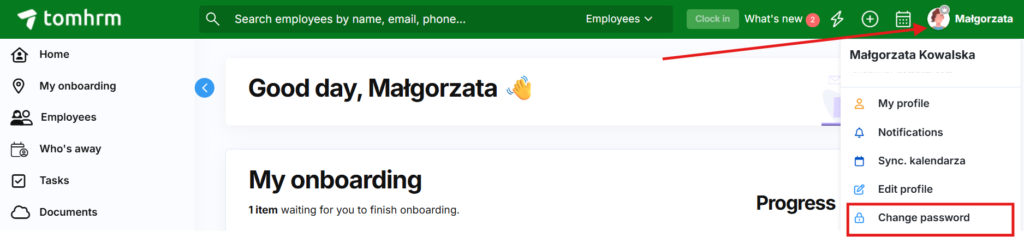You can update your password using any of these three methods:
Method 1: Reset Password from Login Screen
If you can’t sign in:
- Click Forgot password on the login page
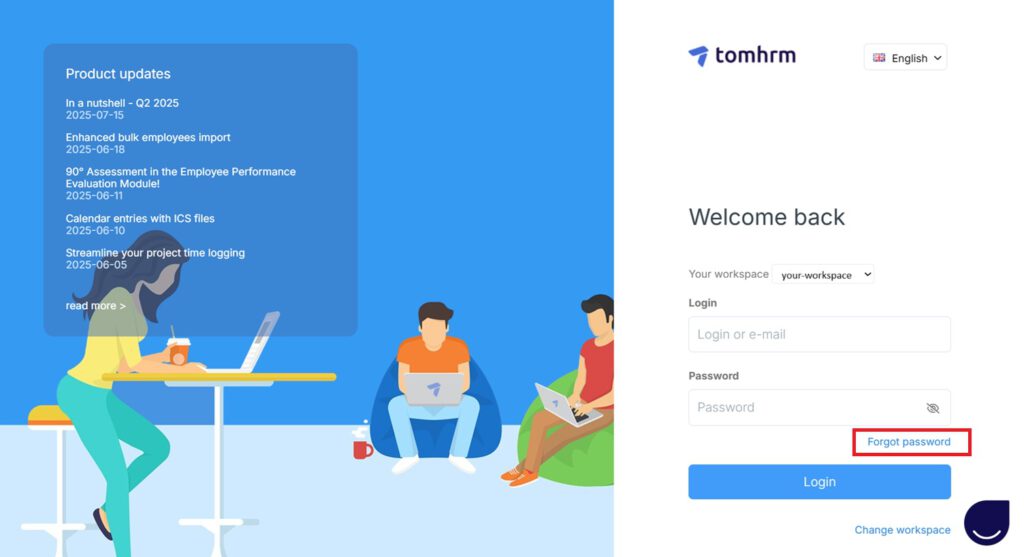
- Enter your login/email address as well as workspace name and click Send me reset instructions
- Check your email for a password reset link
- Click the link and follow the instructions to set your new password
Account blocked? If you’ve entered incorrect passwords multiple times, your account may be temporarily locked. The system will display a proper message if this happens. Contact your company’s tomHRM administrator (usually someone from HR) to unlock your account before using the password reset feature.
Method 2: Request Admin Reset
Contact your company’s tomHRM administrator (typically someone from the HR department) and ask them to reset your password for you.
Method 3: Change Password While Signed In
If you’re already logged into tomHRM: