Using language versions in the Recruitments module allows you to prepare and publish job offers in several languages.
Enabling language versions
Decide what language versions you would like to use.
You can do it by going to Recruitments > Career Page > Languages.
The Career Page can be viewed in the enabled language versions, and they will be available when creating and editing recruitment jobs.
Disabling a language version:
- Does not erase the content inserted in the Career Page. Enabling a language version again will restore access to previously entered content.
- Does not erase the referral links generated in recruitment jobs. However, the links directing to the job offers will direct candidates to a page informing them that a given offer is unavailable.
- Makes the recruitment job in that language version uneditable. Enabling a language version again will restore the content previously inserted in a given recruitment job in that language.
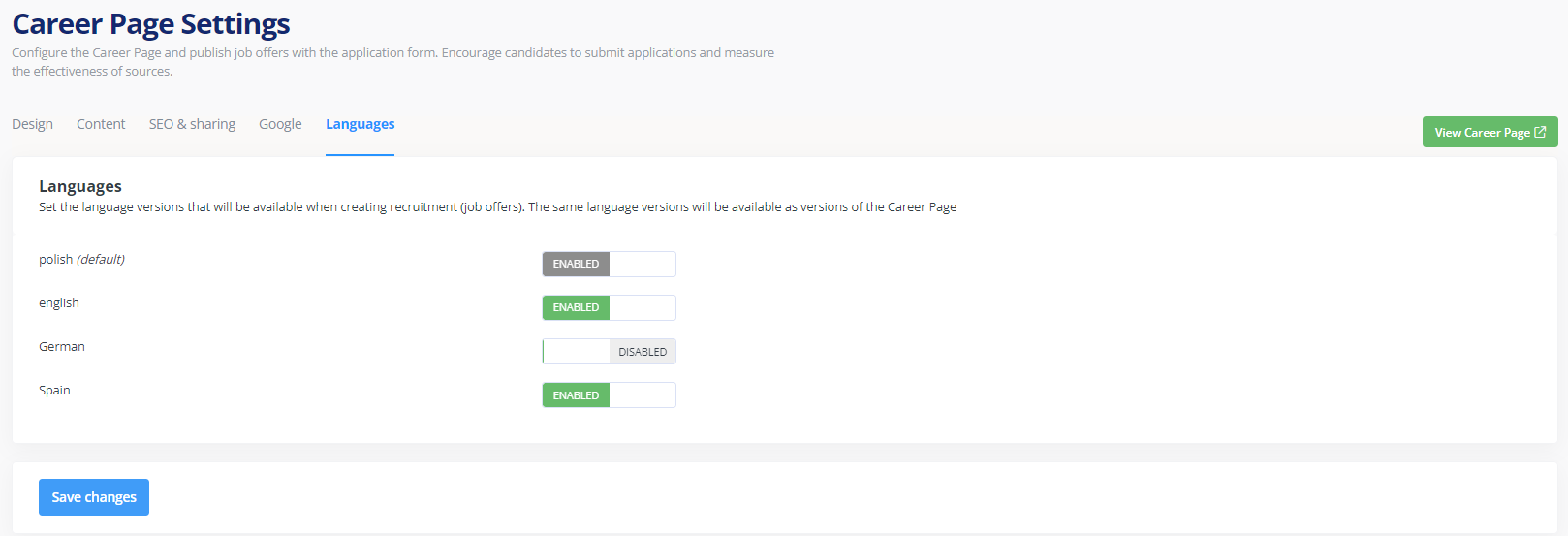
Default language version
The default recruitment jobs language for:
- Current accounts – is the same language that was the default language for the entire workspace when the function of language versions was first released. You can check this in Settings > Settings > Localization.
- Newly created accounts – will be the one in which the account has been created (Polish or English).
REMEMBER!
As of now, changing the default language version of the application will not change the default language version. Changing the default language versions of the Career Page and job offers will be available around this year’s 11 February.
Adding new language versions
The following language versions can be enabled:
- Polish
- English
- German
- Spanish
In the future, a function will be released that will enable you to add any language and translate the phrases on the Career Page.
The available interface languages will remain the same:
- Polish
- English
(regardless of the settings for the Career Page).
Translating the content shown on the Career Page
Go to Recruitments > Career Page > Content.
The system will show you the content published so far, as assigned to the default language version. In the top right corner, you will see the Language section.
By selecting a language from the list, you will be able to edit the content for that language version.
Enter content and click the Save changes button. You can now do this again and add a translation for another language version or go to the next step.
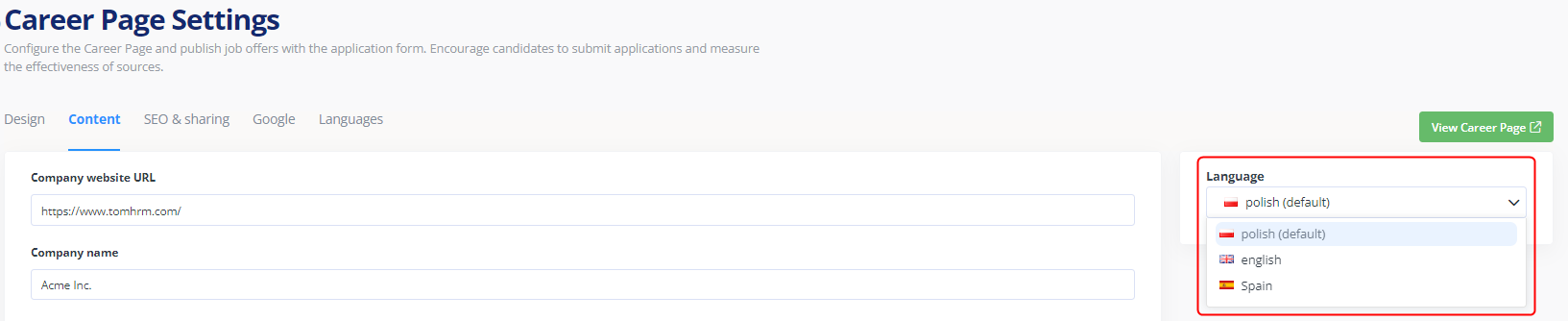
REMEMBER
Only active fields will be translated. The other, inactive fields will be greyed out and the system will not let you edit them. Inactive fields are shared by all languages and can be edited only in the default language or they use dictionaries that already have their translations (e.g. job positions, departments of employment types).
Indexation of the Career Page in search engines (optionally)
Go to Recruitments > Career Page > SEO & sharing and tick the checkbox regarding the indexation of the Career Page. It can be set for any or all of the enabled language versions.
The images used when sharing the offer on Facebook, Twitter or LinkedIn can also be set in relation to different language versions.
Dictionaries and other elements
The language versions of recruitment jobs also use other system elements, which must be translated into the enabled languages.
Dictionaries
- Salary type
- Employment type
- Job position
- Department
REMEMBER: If there is no translation, the content will be shown in the default language.
Email templates
The module includes two template lists, which must be translated for the enabled language versions:
- Templates defined as default, available in every recruitment job, in Settings > Settings > Recruitments > Email templates.
- Email templates defined specifically for a given recruitment job, to be managed in the details of a given recruitment job, which you can enter from the three-dots menu.
And last but not least…
Some information on how all this works
- If a text description field or a dictionary description field – a drop-down list (such as the description of the company or department) does not have a translation, the equivalent in the default language version will be displayed.
- If a candidate uses a link that takes them to the offer in a language that is disabled, they will be informed that the offer is unavailable.
CHANGES FOR THE CURRENT USERS
After different language versions for the Career Page were introduced, the current users have to remember that:
- The Career Page, and so all recruitment jobs, features the following enabled languages: Polish and English (which reflects the default state from before the introduction of that function). In the English version of the Career Page, the Polish version of a given job offer will be displayed (as it has been so far). If a job offer is to be displayed in the English version, a translation of that job offer must be inserted in the recruitment job.
- The form for adding and editing email templates for recruitment jobs now features fields for inserting the English version (provided the user decided to leave the English language version enabled on the Career Page), which fields must be filled out or else the form cannot be saved.
