If you use different employment types in your company (e.g. permanent employment contract, zero-hours contract, casual employment contract, consultancy contract), you can enter them in the system and assign every employee with the right employment type.
The Employment type parameter can be used to:
- Filter employees
- Generate reports (e.g. employment reports)
- Specify a group of employees with a given employment type in many of tomHRM functionalities, such as:
- Dedication to training,
- Dedication of surveys,
- Creation of types of leave requests or absence requests.
In other words, with the Employment type parameter, you can create different absence types for employees working under consultancy contracts, permanent employment contracts or casual employment contracts. You can create training that will be shown only to the employees with the specific employment type etc.
How to create an employment type parameter?
Left menu > Settings > Settings > Employees > Employment types
Enter the names of employment types operating in your company in the fields. You can create as many employment types as you need.
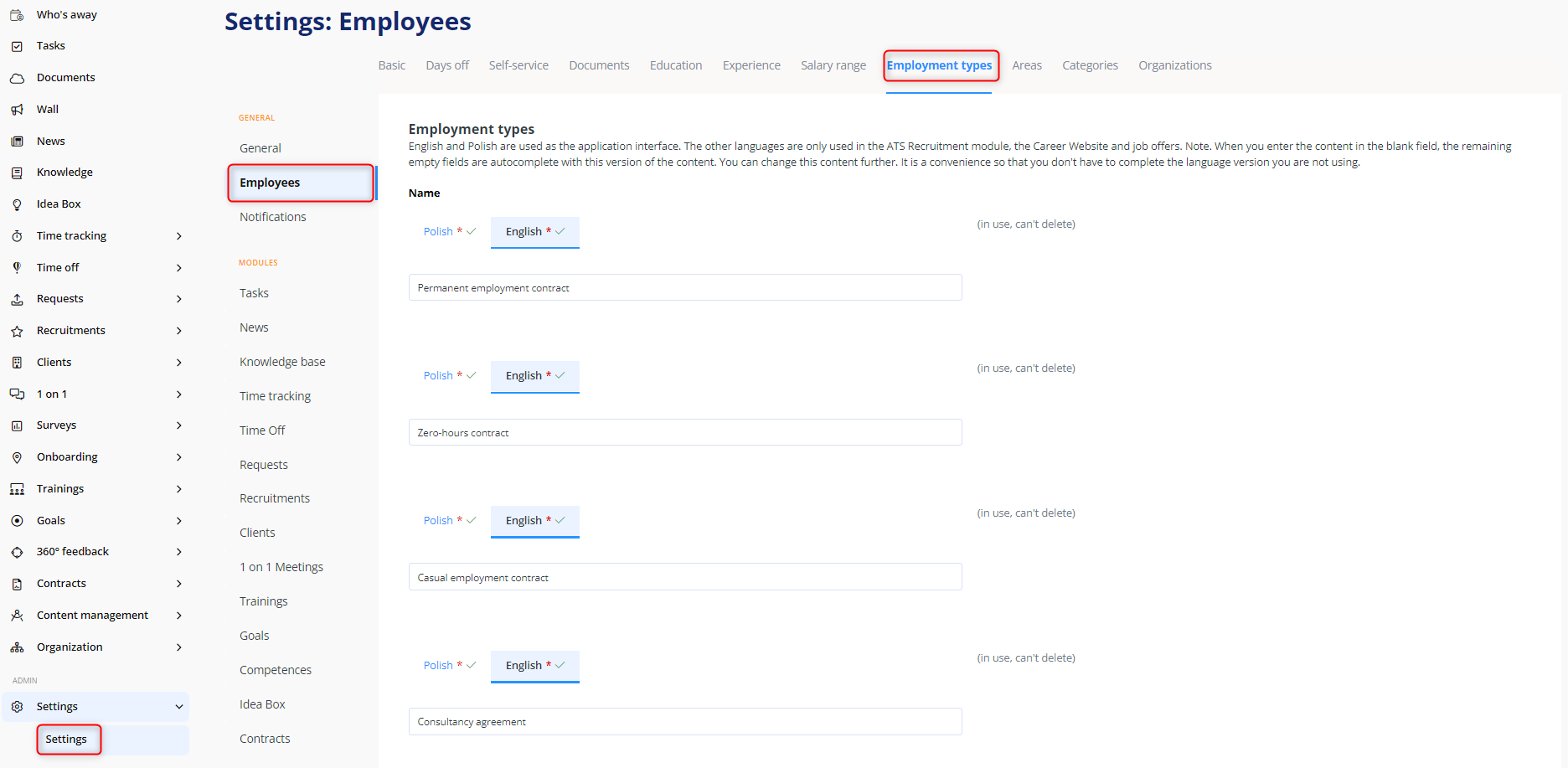
REMEMBER! An employment type cannot be removed if any employees are assigned to it. To remove an employment type, first make sure that no employee is assigned to it.
How to assign an employment type to an employee?
While editing an employee profile (Employees > selected employee > Actions > Edit profile), specify the right employment type of the employee in Employment details > Employment type.
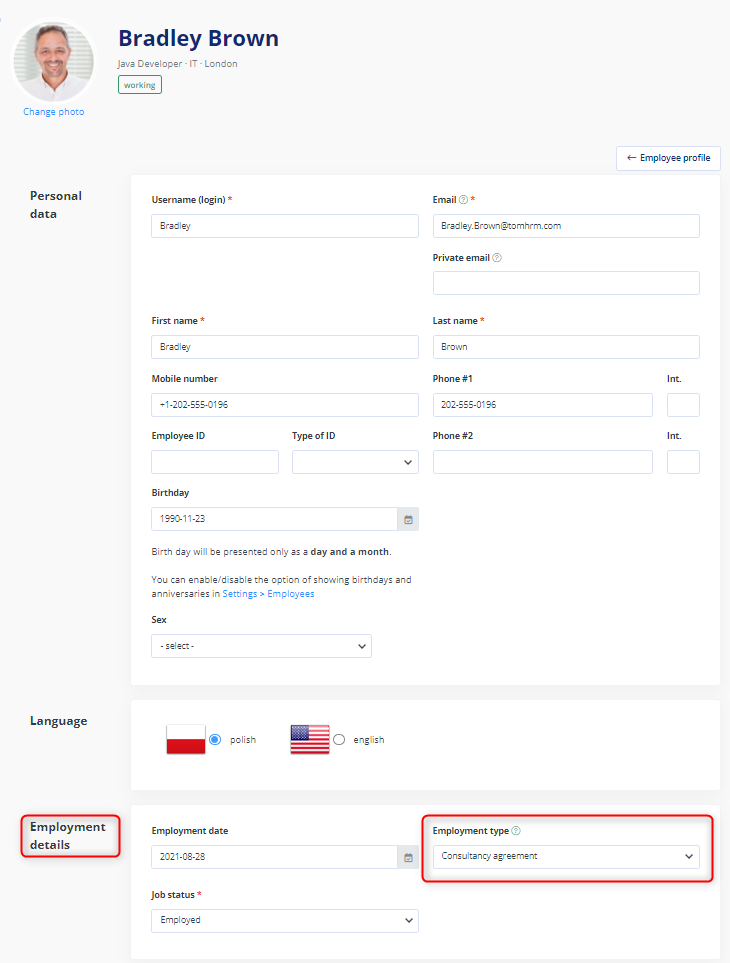
You can also assign employment types in bulk while importing employees.
