To start a waiting list, enable the Turn on waiting list option in the training creation form.
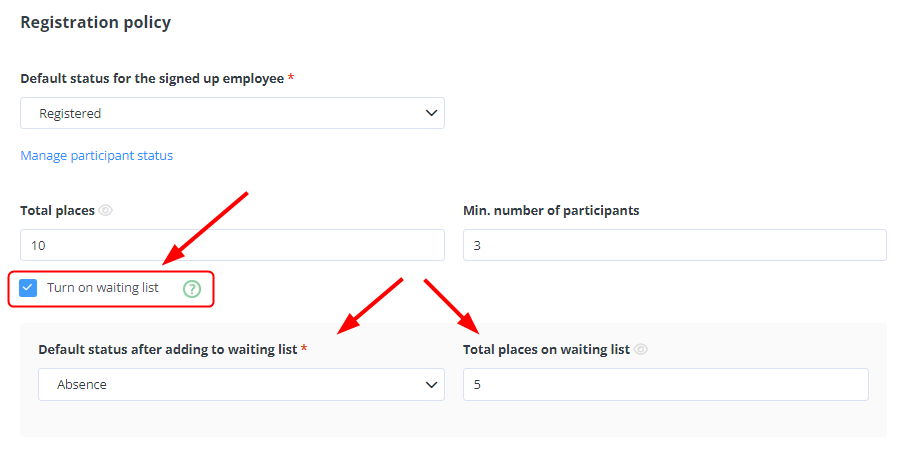
And then set additional parameters:
- Select the status given to every user after being entered in the waiting list.
- Set the maximum number of spots on the waiting list (this is optional) – registration will be disabled once the maximum number of reservations is reached.
How does the waiting list work
- An employee can put themselves on the waiting list. They can do it provided the following conditions are met simultaneously:
- the self sign-up option is enabled in the training.
- All the places in the training are full.
- If a place empties, an employee on the waiting list will be automatically moved to the list of participants (and will receive an email notification if they are turned on in a given training).
- You can set email notifications for waiting lists – click here to learn how to do it.
