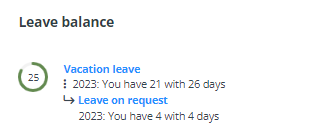When creating vacation types, remember that the system allows you to enter types related to a given vacation type in two ways. This mechanism is used when entering leaves on demand. You can create and edit these parameters in Settings > Settings > Time off > Vacation types. Below you will find a short description of both ways: you can pick the more convenient one.
Custom subtypes
This method is recommended when entering leaves on demand in the tomHRM system.
Using Custom Subtypes, provide the name, vacation code and day limit and specify the maximum and minimum number of days to be entered in one request.
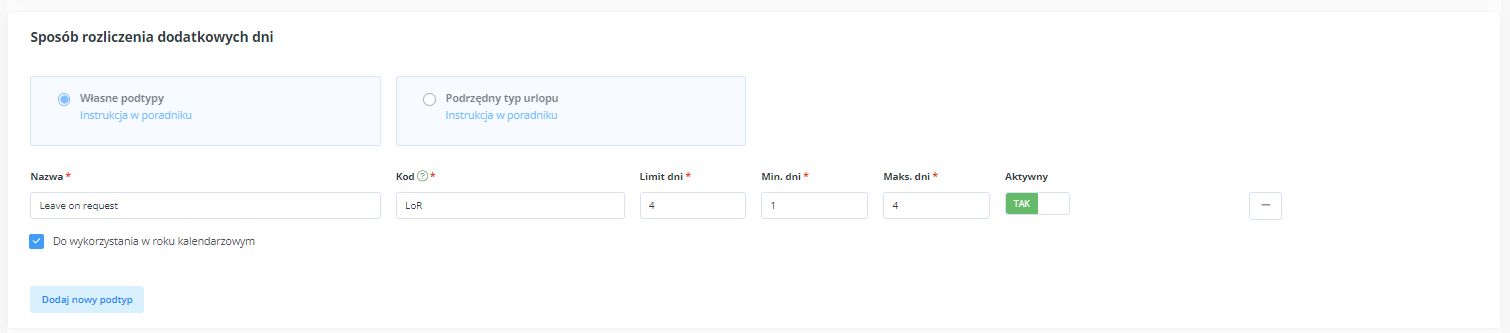
Such a subtype is an integral part of the main vacation type to which it has been assigned. The pool of days of the main vacation is specified for every employee individually (manually or by an XLS file import), and the system will automatically show how many of them have been specified as a subtype by the administrator.
Example: You create a Vacation Leave type with a Vacation on demand subtype and set the limit for 4 days. Then you assign to employees the pool of the available vacation days manually or by an XLS file import. The employee still has 25 out of 26 days of vacation leave available in 2021, including 4 days of vacation on demand. The employee will see the location limit in the following way:
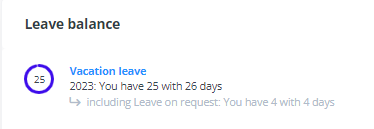
Subordinate vacation type
The other method is a combination of two vacation types in the superior–subordinate relationship. First you need to create the vacation type you would like to set as subordinate, and then you can move on to create the superior type. While editing the latter, specify the subordinate vacation type as the method of billing of additional days, and select the preset subordinate vacation from the drop-down menu.
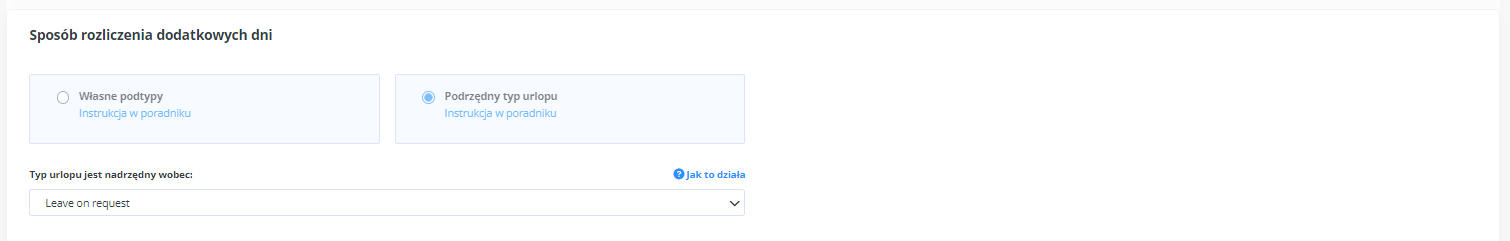
This will result in two vacation types linked to each other in the system. You will have to assign limits to employees in each type so that their sum is the total number of days they have available for use in a given period.
Example: You create the Vacation on demand type, which will be subordinate, and then the Vacation Leave type. Then you assign to employees the pool of the available vacation days manually or by an XLS file import. The employee still has 25 out of 26 days of vacation leave available in 2021, including 4 days of vacation on demand. In order to achieve this, you need to assign them 21 days as the Vacation Leave type and 4 days as the Vacation on demand type. In total, the employee will have a balance of 25 days to use. The employee will see the location limit in the following way: