1. Go to Time off>Requests.
2. Click on button Request time off and select from available types of request.
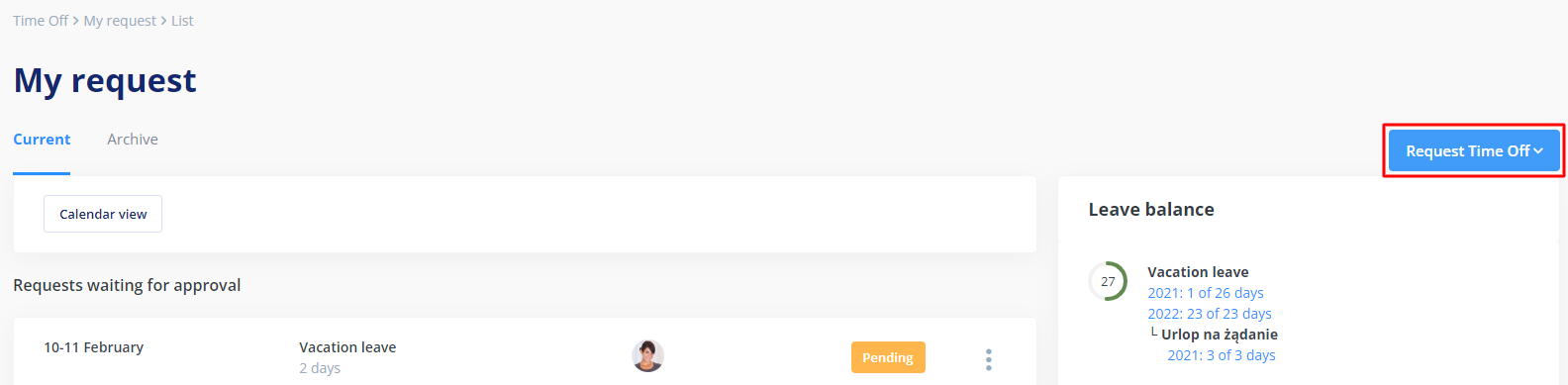
3. If you’re requesting for vacation or abscence, choose it’s type from dropdown list and set the date.
4. Select the employee for a substitute and tick the checkbox if you would like to notify substitute when the request is approved.
5. You can fill in some additional information in Notes section.
6. Add documents if needed.
7. Choose what to do with your request:
- Send request – the request becomes pending and will be directed through approval flow. You will be notified whether it gets accepted or rejected,
- Save as planned – the request will not be directed through approval flow. It will be marked in Absences calendar as planned.
