tomHRM allows you to register employees for training in several ways.
An employee registers for training themselves
In order for an employee to register for the training himself, it is necessary to:
- Enable the Turn on self sign-up option in the training creation form.
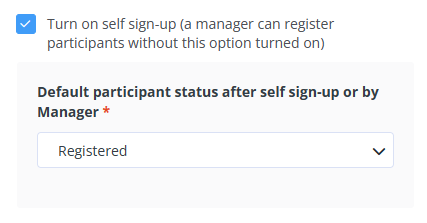
- Select the individuals whom a given training is intended for in accordance with the organisational chart in the Training dedicated to a group section. Such training will be visible to an employee belonging to the specified rule in Trainings > Trainings directory > Dedicated to me.
An employee is registered for training by the training manager/individual managing the training.
An employee can be registered for training from the details view. You can do it by clicking on the Add participants icon and selecting a given employee from the list in the window that pops up. You can also use the filters or select more than one employee with checkboxes.
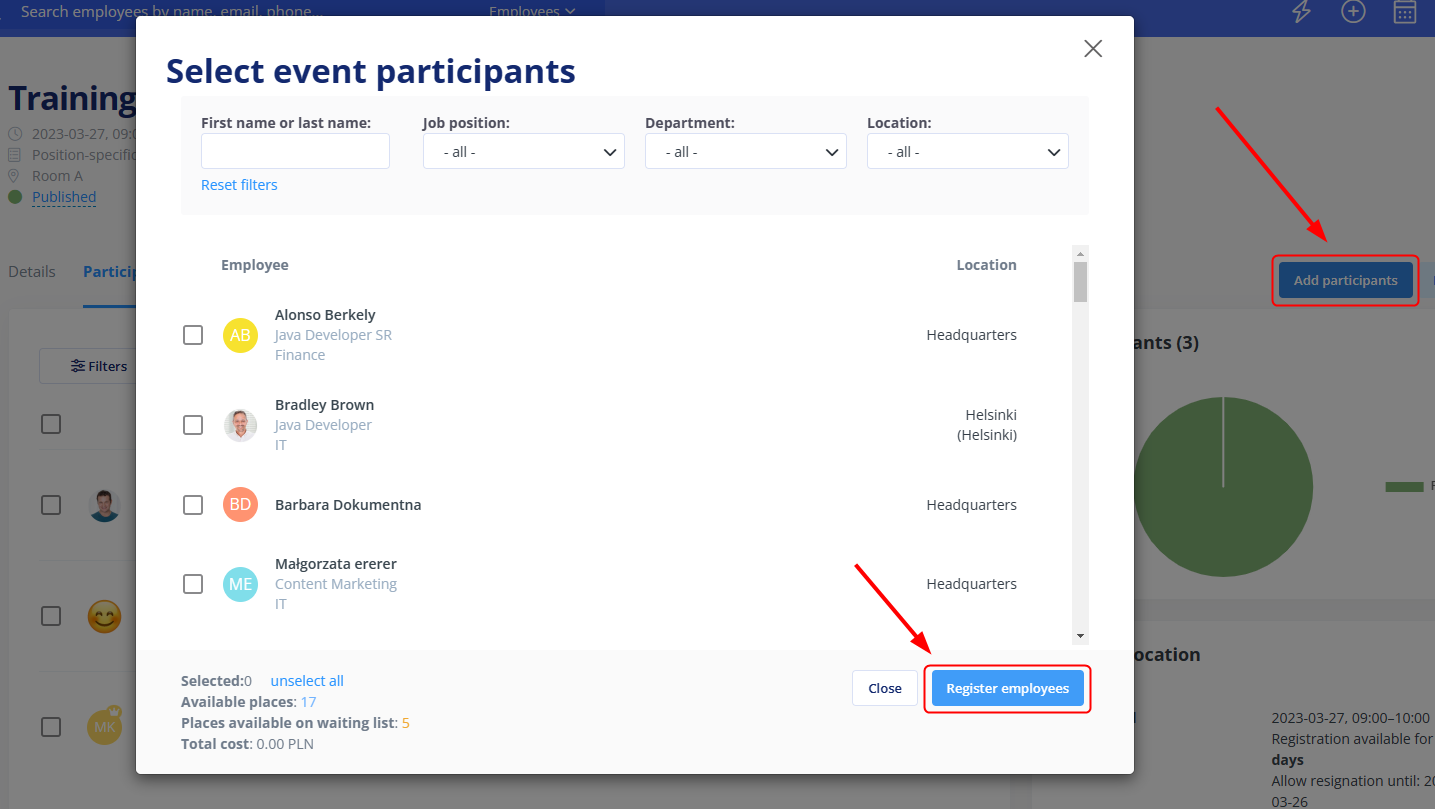
Important: Employees who enrol other employees in training programmes must have the following minimum permission settings configured in their user group:
| Module/Feature | Access to Module/Feature | Creating New Records | Management Records (edit/delete) |
|---|---|---|---|
| Trainings | Yes | No | No |
| Training Participants | Yes | Yes | Manage only own records |
