This is a specification of leave balances for employees together with presentation of leave days used and outstanding. The report lets you monitor the number of such leave days. You can generate it by going to Time Off > Reports.
The reports can be accessed by the users who are Time Off module administrators.
The report can be filtered by:
- Location
- Department
- Vacation type
- Year
- Employment status (resigned, employed, made redundant).
Export of a leave balance report to XLS
To export data to the XLS format, click on the Export to file button.
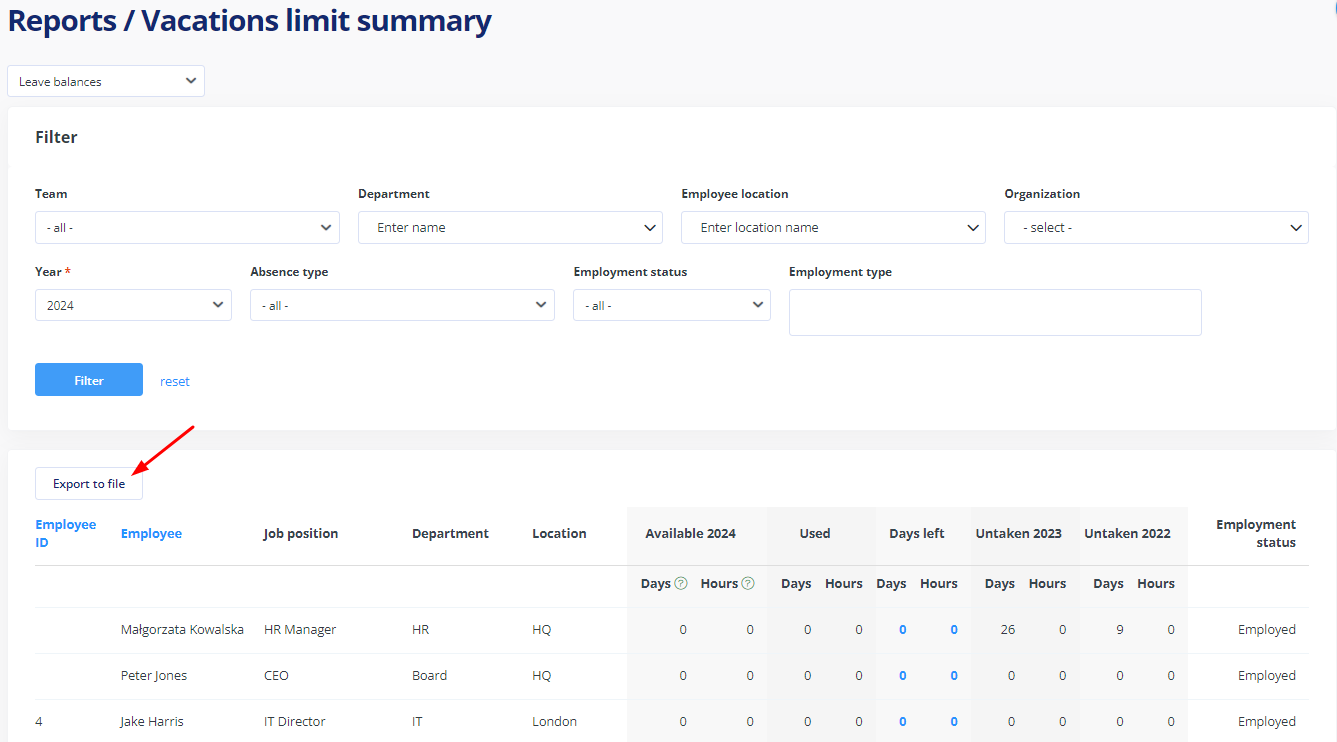
REMEMBER!
If “all” absence types were selected in the report, the system will count the leave balance for each employee by adding up all days – also the ones which do not have to be used (such as child care days).
