A vacation request can be cancelled/withdrawn in line with the settings of the Time off module.
To grant users access to this function:
1.Go to Settings > Settings > Time off > Statuses.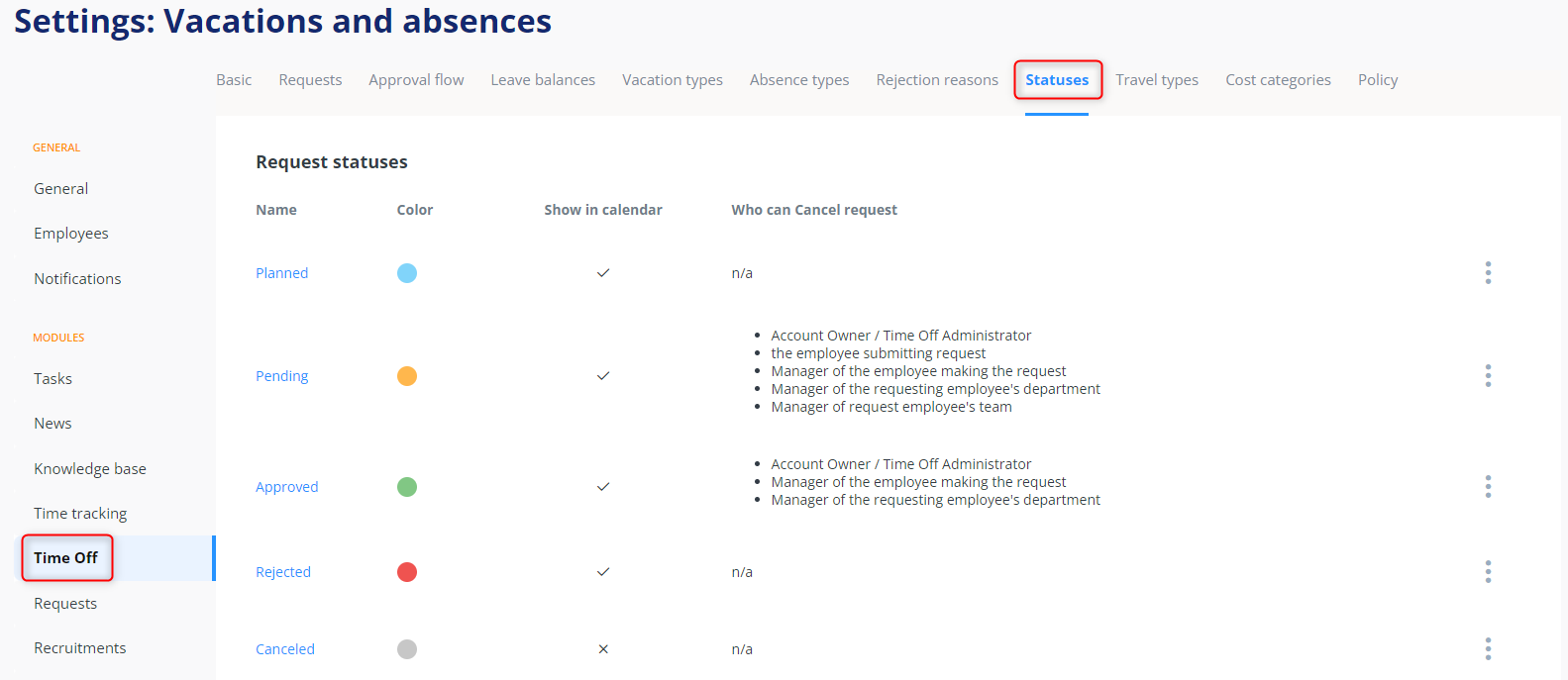
2.Edit the status at which a request can be cancelled by clicking on the three-dots menu on the right side of the screen.
A request can be cancelled only for the following statuses: Pending and Approved.
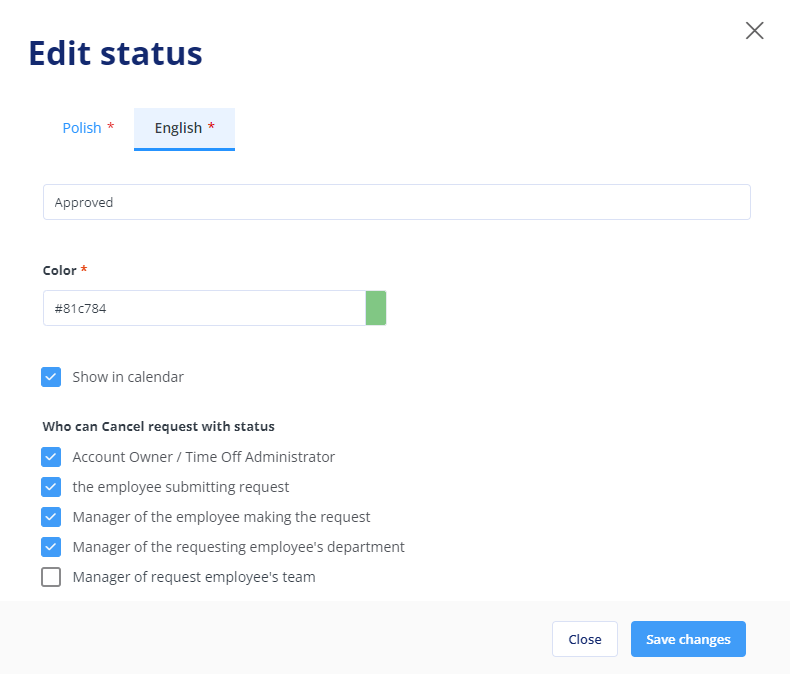
3. Make sure that the permissions settings for users who can cancel the requests allow the management of their own records in the Time off module.
A request can be cancelled by:
- Account Owner
- Time Off Administrator
- Employee submitting the request
- Manager of the employee submitting the request
- Department Manager of the employee submitting the request
- Team Manager of the employee submitting the request
