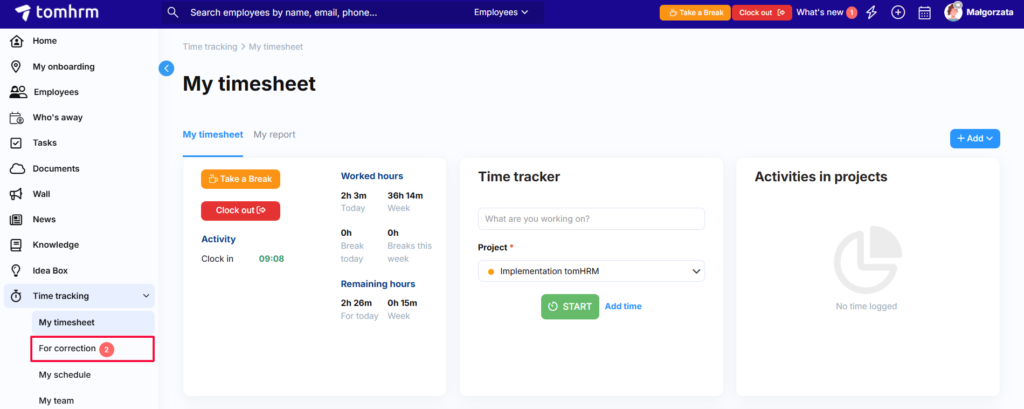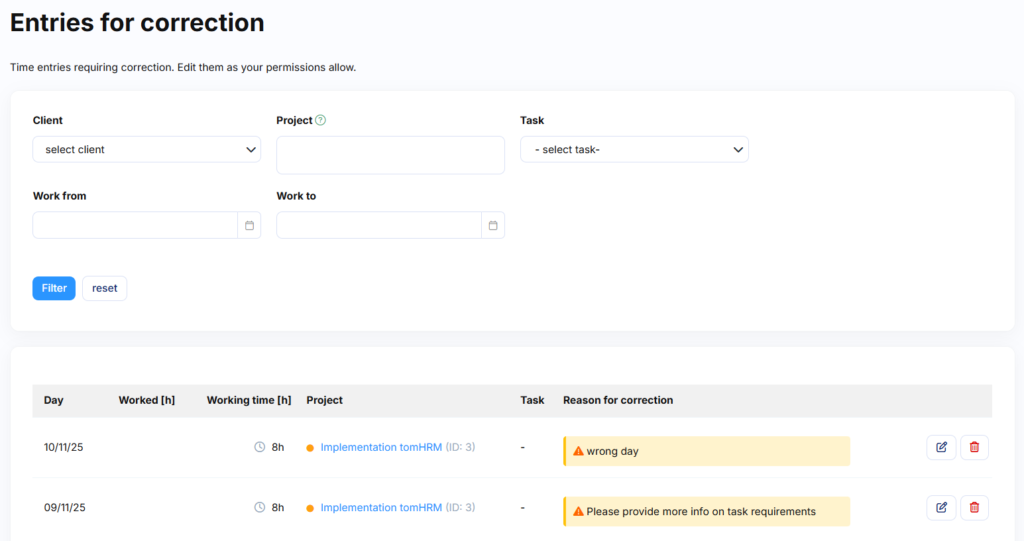Finding entries that need correction
Time entries that have been returned for correction (rather than approved or rejected) can be found in:
Time Tracking > For Correction
Email notifications: You may also receive an email notification when an entry requires correction. Whether you receive this notification depends on the approver’s settings.
What you’ll see
In the For Correction tab, you’ll find:
- List of entries requiring correction
- Correction reason provided by the approver
- Original entry details
How to make corrections
- Locate your entry in the For Correction list
- Click the edit icon on the right-hand side
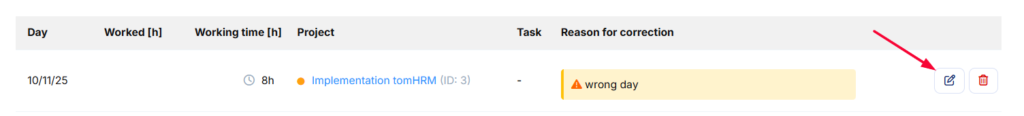
- Update the necessary information based on the feedback provided
- Resubmit for approval using the submit button
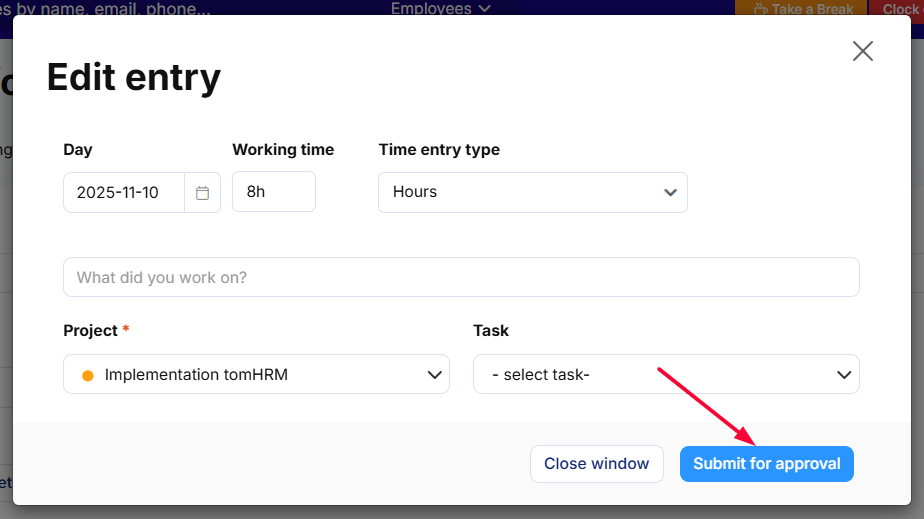
Tip: Review the correction reason carefully before making changes to ensure you address all the approver’s concerns.
Next steps
Once you’ve made the corrections and resubmitted, your entry will return to pending approval status and will be reviewed again by the authorised approver.