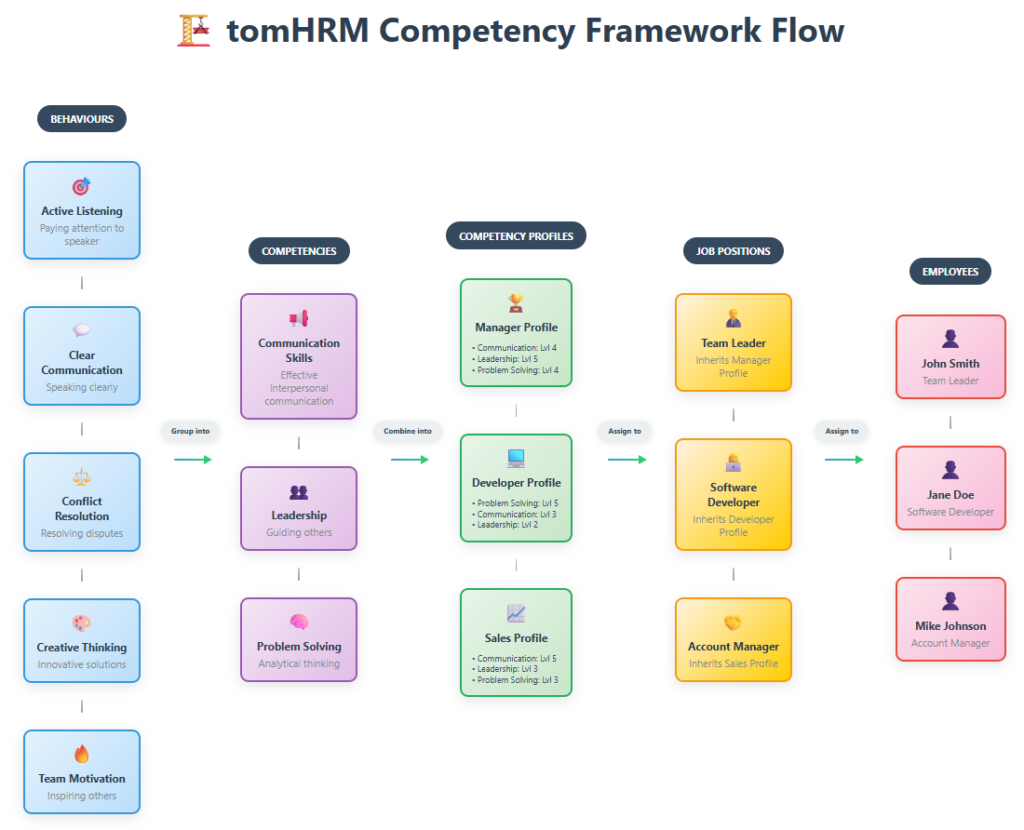Creating competency profiles allows you to better manage and monitor employee development at the level of their behaviours and competencies.
Adding Behaviours
To add a new behaviour:
- Navigate to Organization> Competencies > Behaviours
- Click Add behaviour
- Complete the behaviour details in the form
Pro tip: If you already have competencies set up, you can assign the behaviour to existing competencies straight away.
Adding Competencies
To add a new competency:
- Go to Organization > Competencies > Competencies
- Click Add competency
- In the form, you can assign previously created behaviours to this competency
Important: The competency name must be provided in both English and Polish.
Creating Competency Profiles
To create a competency model:
- Navigate to Organization > Competencies > Profiles
- Click Create profile
- In the form, you can:
- Assign competencies to the profile
- Set the expected level for each competency (expressed as a whole number)
Assigning Competency Profiles to Job Roles
Once created, competency profiles can be assigned to specific job roles. This ensures employees automatically inherit the competency model based on their assigned position.
To assign a profile to a job role:
- Go to Organization > Job positions
- Either:
- Edit an existing position by clicking on it, or
- Create a new position by clicking “Add job role”
- Select the appropriate competency profile from the dropdown menu
- Save your changes