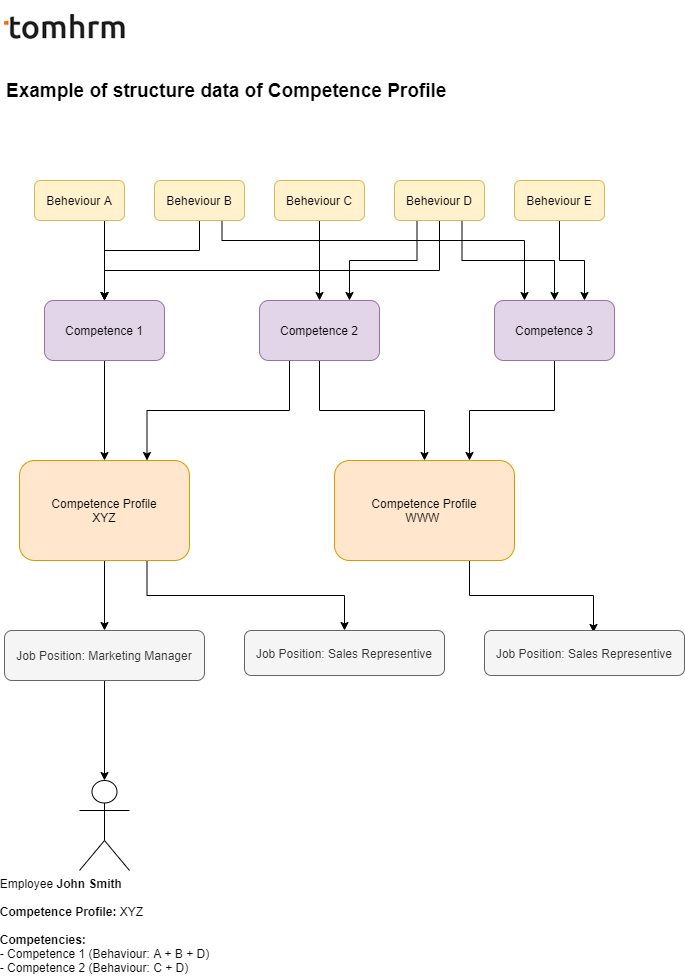Manage competences
You can manage competencies profile in Organization > Competences (tab on left menu)
Structure data example shows you in the attached file. Look at the diagram above.
Step 1
- Create a Behaviors list in the tab Organization > Competences > Behaviors
- Create Competence and select to assign Behavior in the tab Organization > Competences > Competences
- Create a Profile and select in the tab Competencies Organization > Competences > Profiles
Step 2
When creating Job Position https://tomhrm.app/job_position/form
you can assign “Competence profile” to this Job Position (section on the right side)
Step3
When you Add a new employee and select Job Position, appears the list of competencies from this Competence Profile 🙂
Basic Rules
- One Behaviours can be assigned to many Competencies
- One Competencies can be assigned to many Competence Profiles
- One Competence Profile can assign to many various Job Position (Job Position have only one assigned Competency Profile)