The time spent on a project is tracked in Time tracking > My timesheet. The tracking can be performed in three ways:
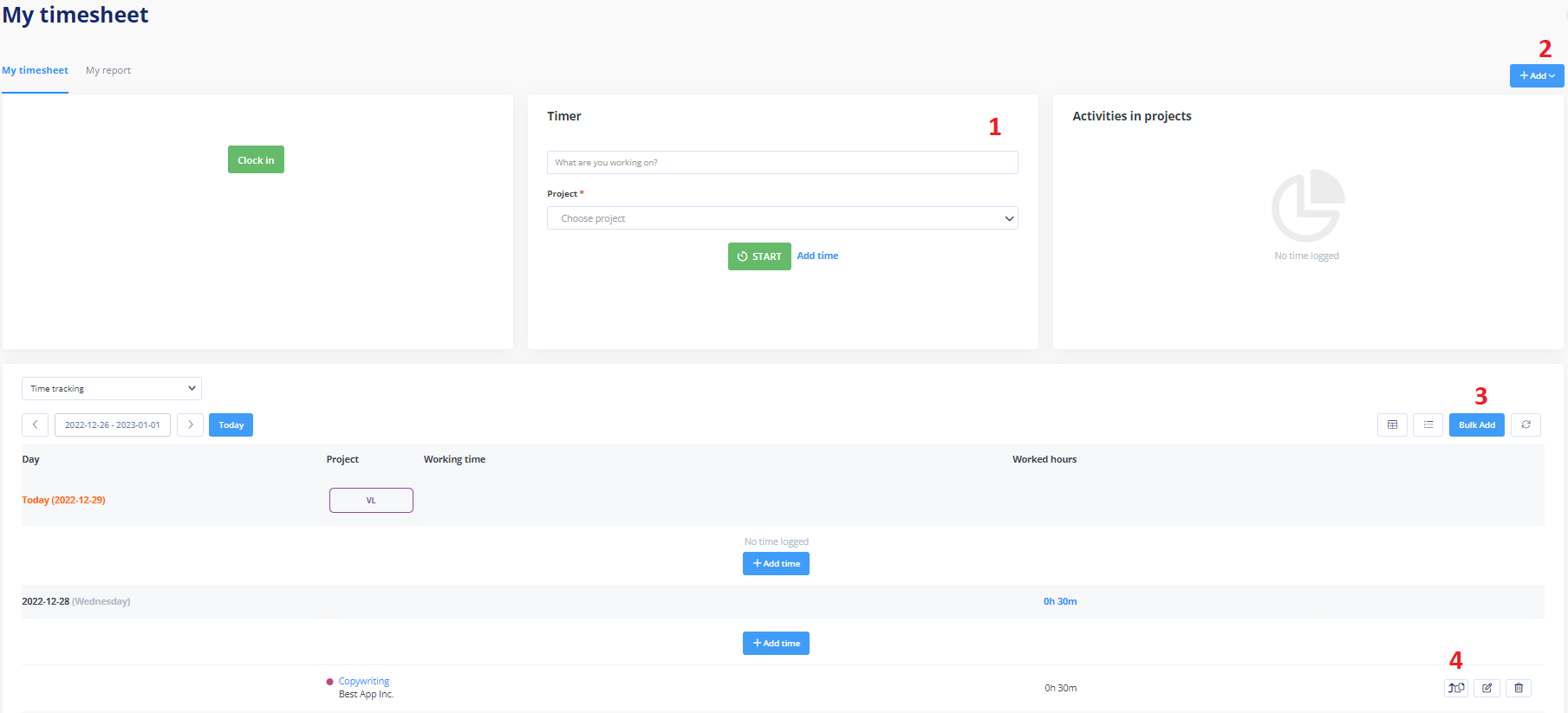
1. Using a timer with a START and STOP buttons.
2. Adding working time manually – by selecting the working day and working time in hours [h].
3. Adding working time manually in bulk – in the calendar view or in the weekly layout; with specification of a project and/or task it relates to or of the number of hours [h].
4. Copying an entry from the previous day.
Adding entries to a project
An entry can be added to a specific project by it’s:
- Project manager
- Team member.
An entry can be added to all projects by:
- Administrator of the Time tracking module
- tomHRM account owner.
Adding an entry to a task
A project may include set tasks. Project members can report time on tasks assigned to them and on tasks not assigned to anyone (shared tasks). However, time cannot be reported for a task assigned to another employee.
Working time can be added to all tasks by:
- Project manager
- Administrator of the Time tracking module
- tomHRM account owner.
