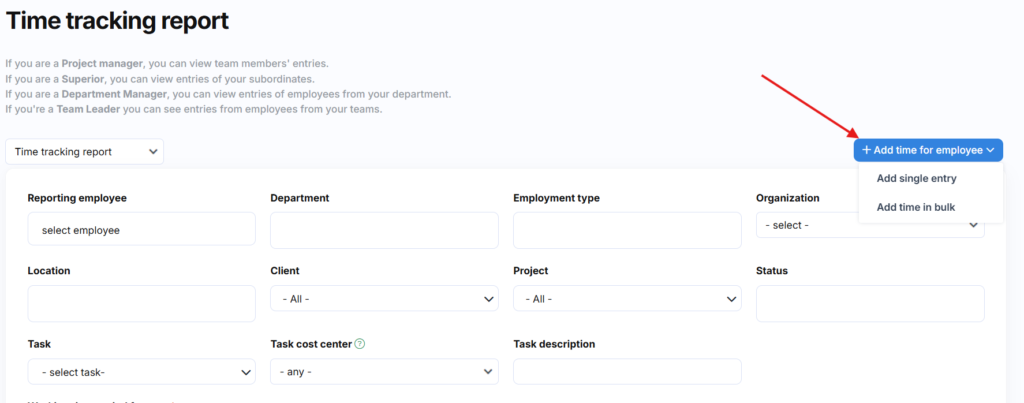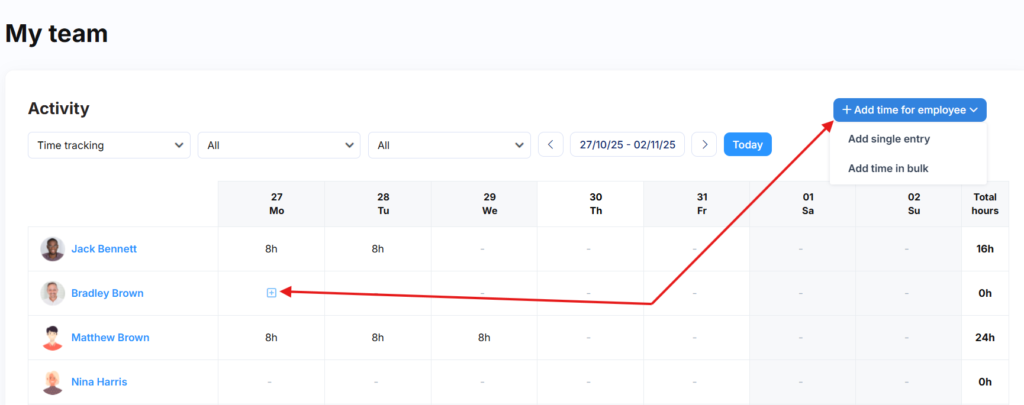System administrators manage delegated time entry permissions in: Settings > Settings> Time Tracking > Basic.
This configuration determines which users can manually add time entries on behalf of other employees.
Who can add time entries for others
The system supports delegated time entry for the following roles:
Module administrators
Access location: Time Tracking > Reports > Time Tracking Report
Available actions: Click + Add Entry for Employee to access two options:
- Add single entry
- Add time in bulk
Line managers, project managers, team leaders, and department managers
Primary access location: Time Tracking > My Team
Entry methods:
Quick entry: Click the + button directly in the table view for instant single entry creation
Form-based entry: Click Add Entry for Employee to access:
- Single entry form
- Bulk entry interface
Report-based time entry access
Line managers, project managers, team leaders, and department managers may also receive access to the reports interface for time entry management.
When report access is enabled: These users can add time entries via Time Tracking > Reports > Time Tracking Report, using the same interface available to administrators.
Primary use case: This access level is particularly valuable when bulk time entry is required across multiple employees or extended periods.
Granting report access to non-administrators
To enable report-level time entry for managers: Refer to our comprehensive guide: Granting time tracking report access to non-administrator users
This configuration provides enhanced flexibility for managers who regularly handle time entry responsibilities for their teams.