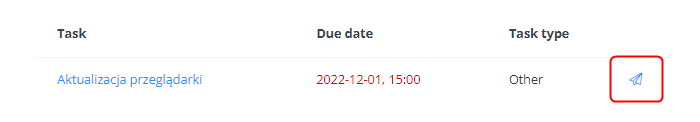To send a reminder of a task to an employee participating in the onboarding path:
- Go to Onboarding > My Team or Onboarding > New Employees.
- Click on the task counter.
- An icon will appear on the task list. After you click on it, an email reminder about a task to complete will be sent automatically. The content of a reminder is very similar to the notification of the assignment of the task to the employee.