In an onboarding path, you can set the step type: survey/test.
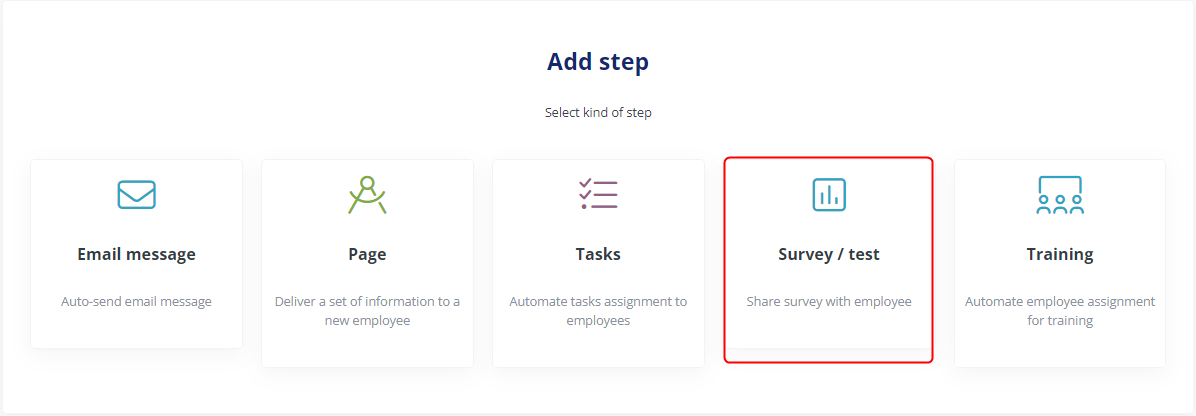
What is a survey/test and what function it serves in the onboarding process
- A survey or a test can be assigned to one or more steps in an onboarding path. The same survey can be used in a different onboarding process.
- In this step, you can select surveys/tests with the following features:
- “Status” – set for Published or Draft.
- “Recipients” – set for Manual or auto.
- “Available to” – no date set or a date set for the future.
- This step also features the option “Enable this action for an employee on the welcome page (available on the first login)”. Enabling this option allows filling out the survey on the welcome page or leaving it for any different time that is more convenient (unless the survey expires).
