The account owner is the user with a crown placed next to their profile photo. They can access all data, and subscription and billing settings. The owner role can be played by one user at a time. To learn more about the possibilities of the owner role, read this article.
Depending on whether the individual being the account owner is an active user or not, the role can be changed in one of two ways:
1. Handover of the role by the current account owner themselves
If the individual playing the owner role is an active user, they can hand the role over to another employee selected by them at any time. To do this, the owner has to go to Account > My account on the left menu and click on the Change owner account button.
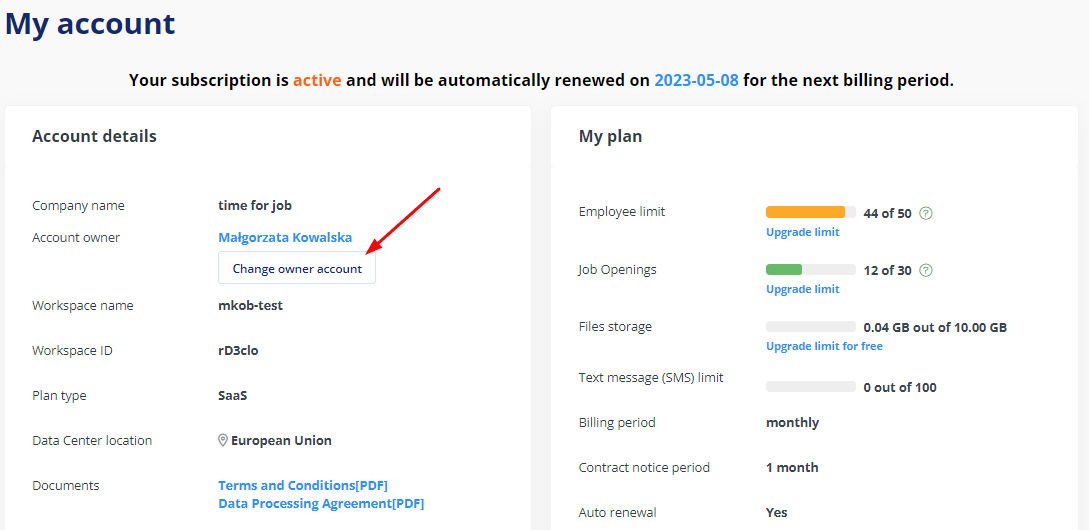
A window will pop up where the owner can specify the employee who will become the new account owner. Click on the Change button once the desirable person is selected. The system will make the change and log you out.
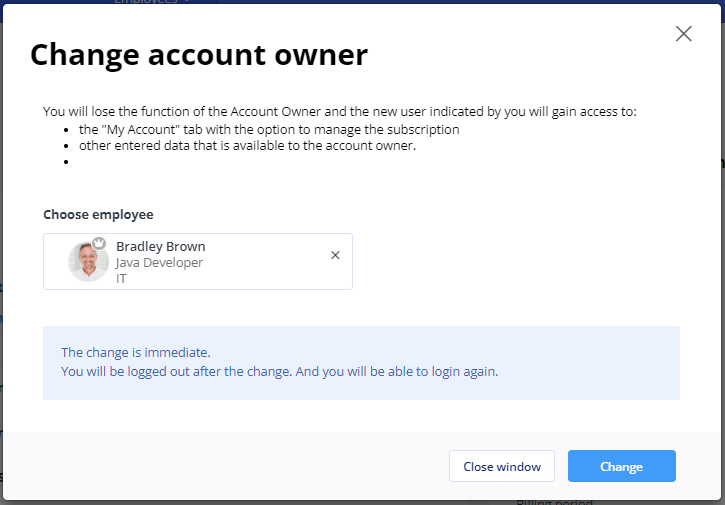
2. Request to effect the handover when the current owner is not an active user anymore
If the individual who is the account owner is not an active user anymore, they won’t be able to hand the role over themselves. In such a case, our support team can effect the change.
REMEMBER:
Handing over the account owner role entails granting access to data and billing, so it requires that we meet all security standards. Therefore, the role change instruction must be approved by an individual authorised to actions such as contracting obligations, as specified in the company’s transcript from the National Court Register or in its other founding documents.
![]()
