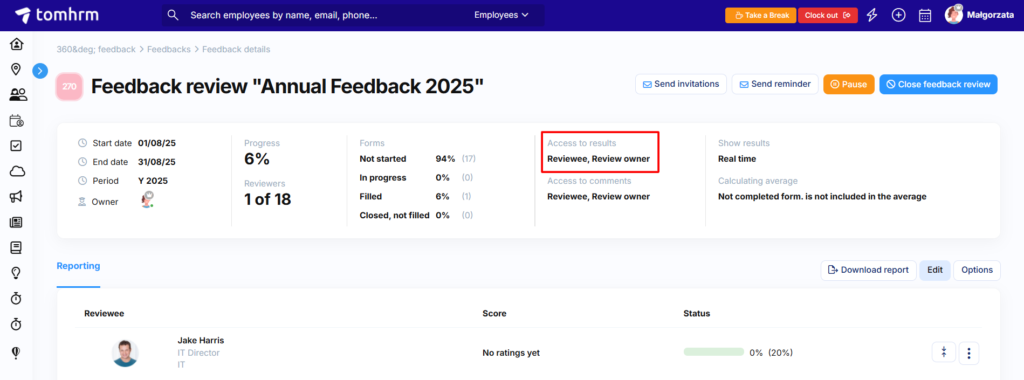Who has access to survey results?
When creating or editing a survey, access to the results can be granted to:
- The reviewed individual,
- The reviewer,
- The survey manager,
- The reviewee manager.
Setting up who has access to survey results
The access to survey results is determined in tab 5, Access to Results, when creating review.
The survey manager (the person creating the survey) also decides who can see comments on assessments.
NOTE!
Remember that if you don’t set the survey results to be visible to the survey manager, you won’t be able to see the ratings provided by survey participants after the survey is completed.
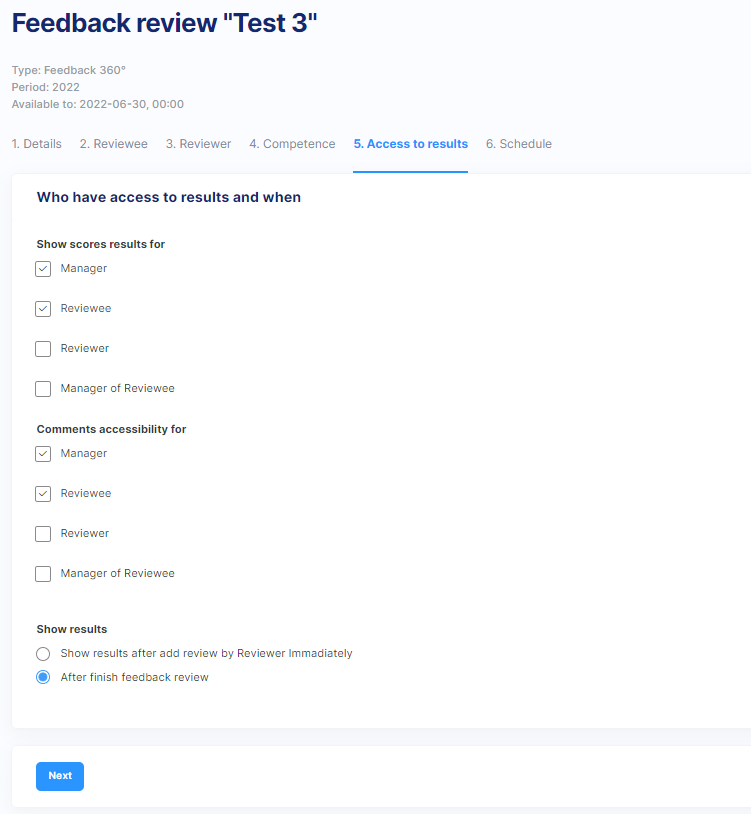
Publication Date for Results
You can set the publication date for results in the same tab where you specify who should have access.
360 review results can be published:
- Immediately after the reviewer submits an assessment (partial ratings will be visible even if not everyone has completed the survey),
- After the survey is completed (the ratings will only be visible when everyone has completed the survey).
How to change the availability of survey results?
At any time, the survey manager can change the availability of results by going to the survey’s editing options and adjusting the parameters in the Access to Results tab.
You can also check who has access to the results on the main survey dashboard under the Access to Results section.