In an onboarding path, you can set the step type: page.
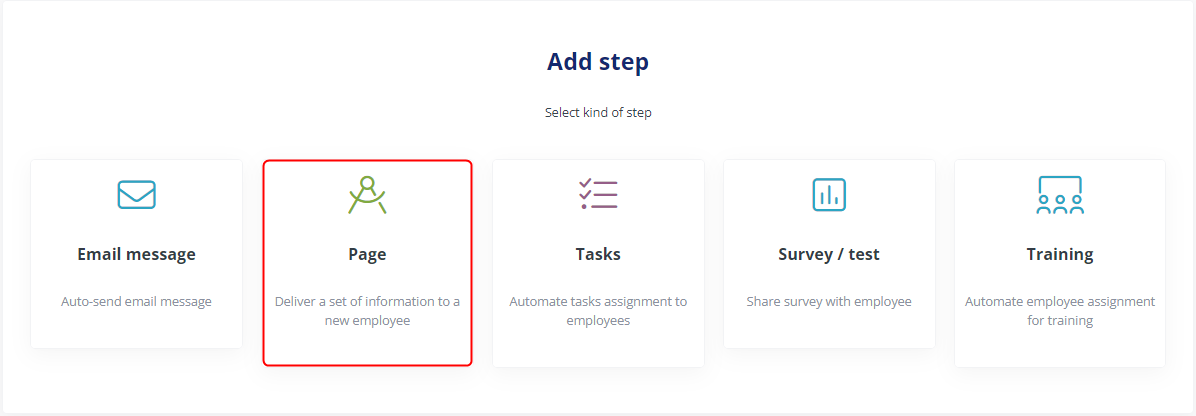
What is a page and what function is serves in the onboarding process
- A content page is any page with text, graphics, embedded videos, such as YouTube videos or attachments.
- You can assign a page to one or more steps and onboarding paths.
- You can create and manage pages in the Content Management > Pages section.
- The same page can be used in any step, in any number of onboarding paths. This allows managing content in one place (as above) and any content updates will apply to all places to which the page is assigned.
- A page can be available to (published for) a new employee straight away or it can be scheduled for later.
Other ways of using a page:
- The same page (that is the one that is used in an onboarding path) can also be assigned to the Knowledge base (function available in the Intranet module).
Example: an “Internal corporate rules” or “Corporate policy” page can be made available to an employee to read as part of their onboarding process. It can also function is a permanent article entered in the Knowledge Base.
