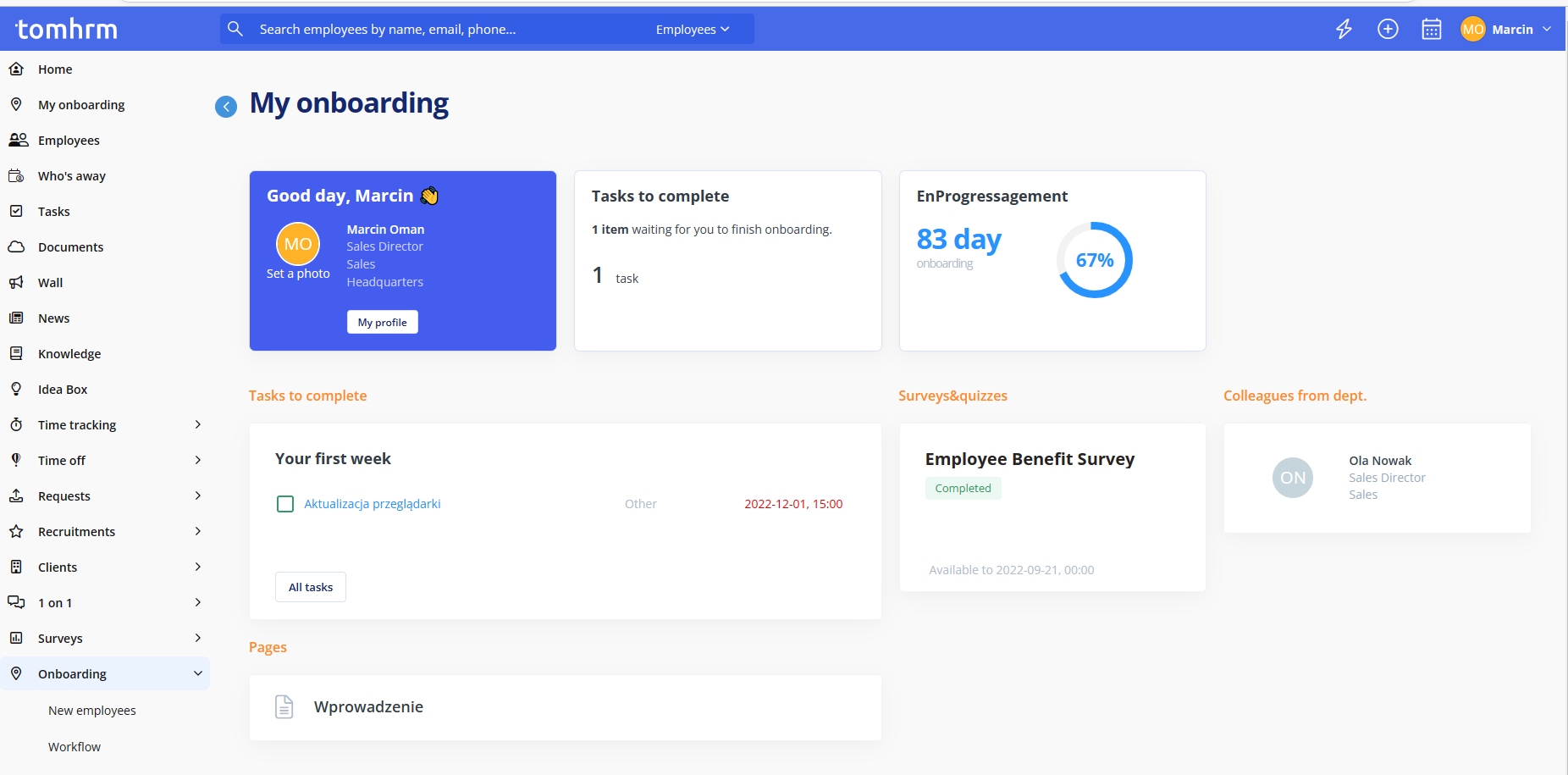The “My Onboarding” view displays all steps an employee has gone through.
The onboarding log shows all materials and information made available in the steps on the Career Page and the tasks and surveys assigned to a given employee, as well as information about the upcoming training for which the employee has registered.
The Materials section features the Pages available on the welcome page and information about the pages scheduled for publication.
The log also shows current information about the onboarding progress rate in %. You can learn how the onboarding progress is calculated here➜.