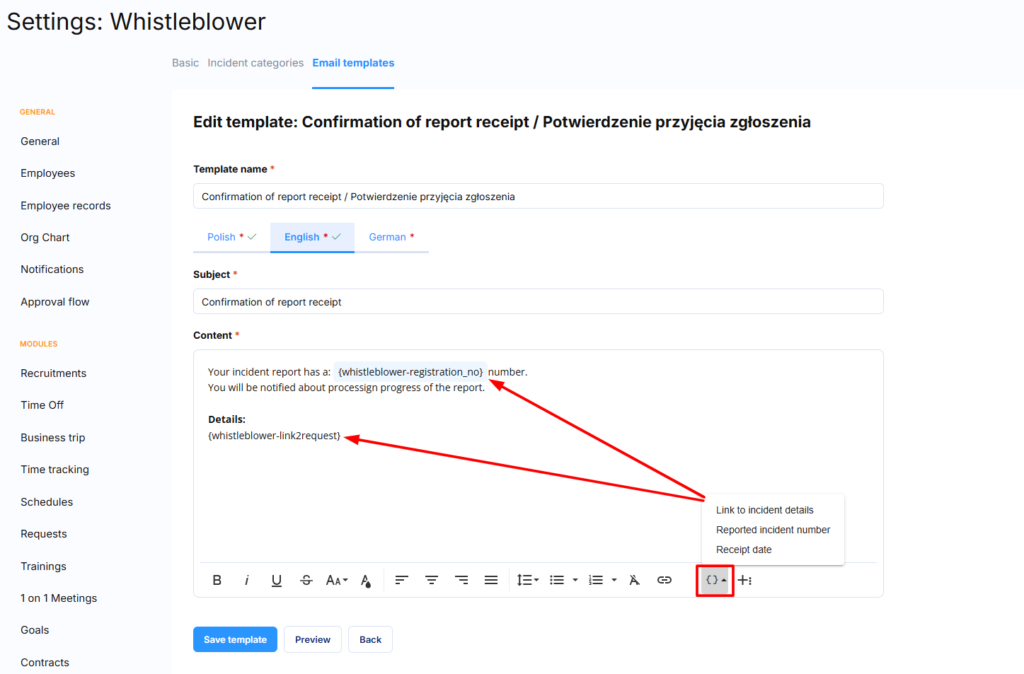Whistleblowers who provide an email address when submitting incident reports can receive automatic system notifications when their report status changes. You can customise these email templates to match your organisation’s tone and compliance requirements.
Automatic Email Types
The system can send the following automatic messages to whistleblowers:
| Template | Purpose | When Sent |
|---|---|---|
| Confirmation of report receipt | Confirms report has been reviewed | When administrator accepts submission |
| Incident report rejected | Explains why report was declined | When report is marked as outside legislation |
| You have a new message to reported incident | Notifies of administrator response | When investigation team responds |
| Confirmation of closing of the incident report | Final outcome notification | When case is completed |
Accessing Email Templates
Method 1: Via Settings
- Navigate to Settings >Settings> Whistleblower > Email Templates
- Click the three dots menu next to the template you want to edit
- Select Edit
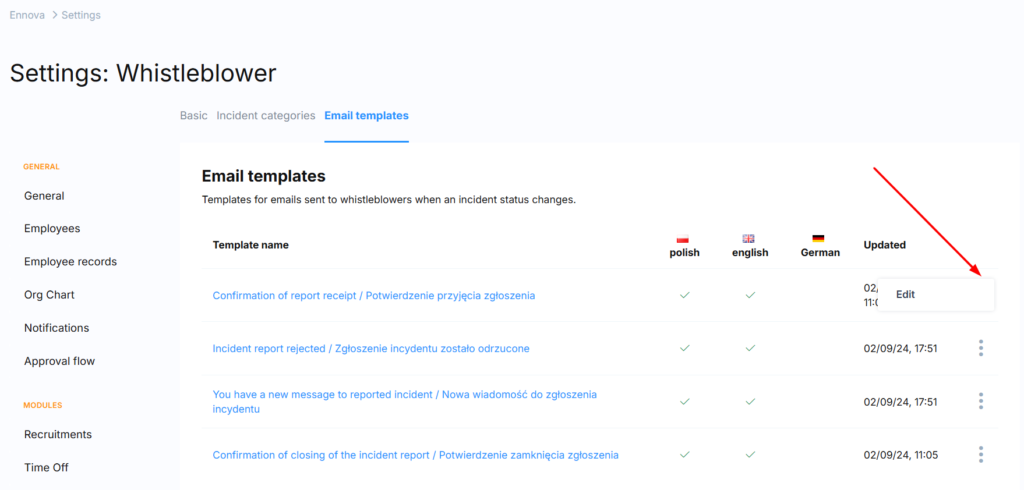
Method 2: Via Report Register
- Go to Whistleblower > Report Registry > Settings > Email Templates
- Choose your template to modify
Additional Languages
Polish is always enabled by default. To create email templates in other languages, you must first enable language versions for the public whistleblower page.
Available additional languages: German, Spanish, Ukrainian
Editing Email Templates
Template Components
When editing a template, you can modify:
- Email subject line – What appears in the recipient’s inbox
- Email content – The main message body
- Template name – Internal reference name for administrators
Dynamic Content (Shortcodes)
Use shortcodes to automatically insert relevant information. Access them via the { } editor button:
| Shortcode | Inserts | Example Use |
|---|---|---|
| Link to report details | Secure URL to view the report | “View your report at: [link]” |
| Whistleblower report number | Unique case identifier | “Your report number: WB-2024-001” |
| Incident creation date | When the report was submitted | “Submitted on: 15 January 2024” |
Administrator Notifications
Automatic System Emails
Administrators also receive automatic notifications for:
| Notification | Trigger | Recipients |
|---|---|---|
| New Report | Whistleblower submits incident | All module administrators |
| Assignment Notification | Report assigned to specific person | Assigned handler |
| New Message | Whistleblower sends additional information | Assigned handler or all administrators |
Important: Administrator notification content is system-generated and cannot be edited.