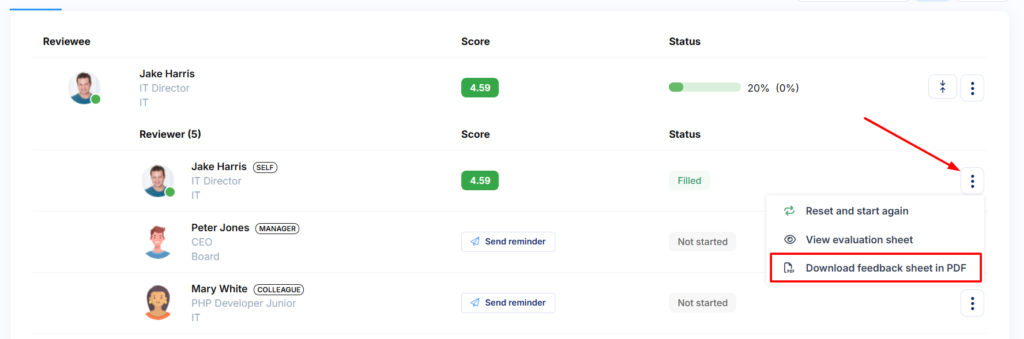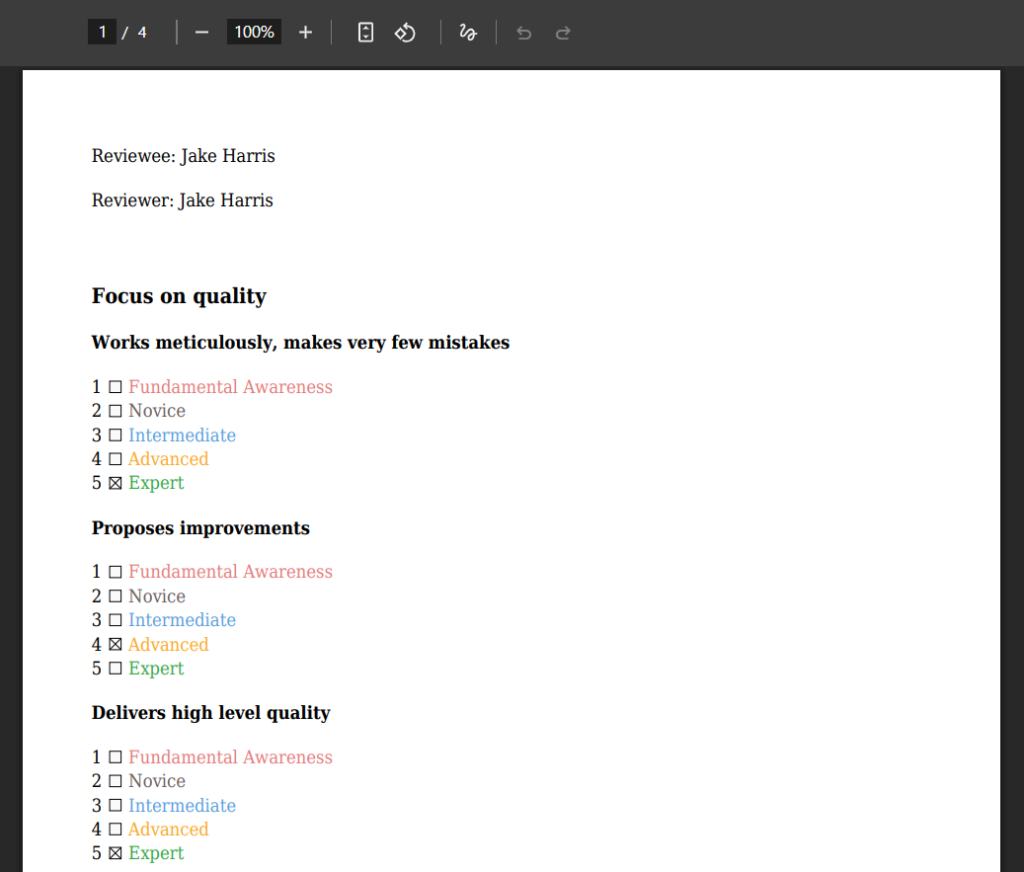Completed evaluation forms can be downloaded as individual PDF files. Each file is generated per user and specific evaluation, providing detailed individual assessments.
Example scenario
In a 180-degree evaluation where each employee receives:
- Assessment from their line manager
- Self-evaluation rating
You can download two separate PDF files per employee:
- One containing the manager’s assessment
- One containing the employee’s self-evaluation
How to download PDF evaluation forms
To export an individual evaluation form:
- Navigate to 360 Feedback > Feedbacks
- Select your evaluation from the list
- Go to the Reporting section
- Locate the evaluated person
- Click the dropdown arrow to expand their evaluation list
- Click the three-dot menu next to the specific evaluation
- Select Download feedback sheet in PDF
PDF content
Each PDF file includes:
- Evaluated employee’s name
- Evaluator’s name
- Complete list of assessed competencies with corresponding ratings
Content limitations
The following elements are not included in PDF exports:
- Individual evaluation comments
- General survey comments
This streamlined format focuses on quantitative assessments whilst maintaining privacy around written feedback, making it suitable for formal documentation and record-keeping purposes.