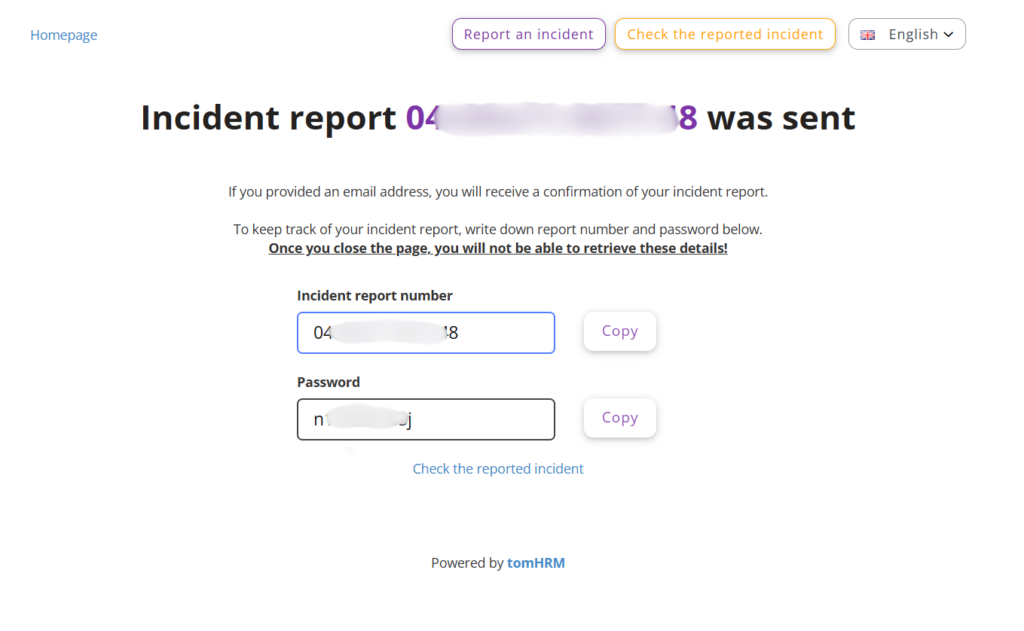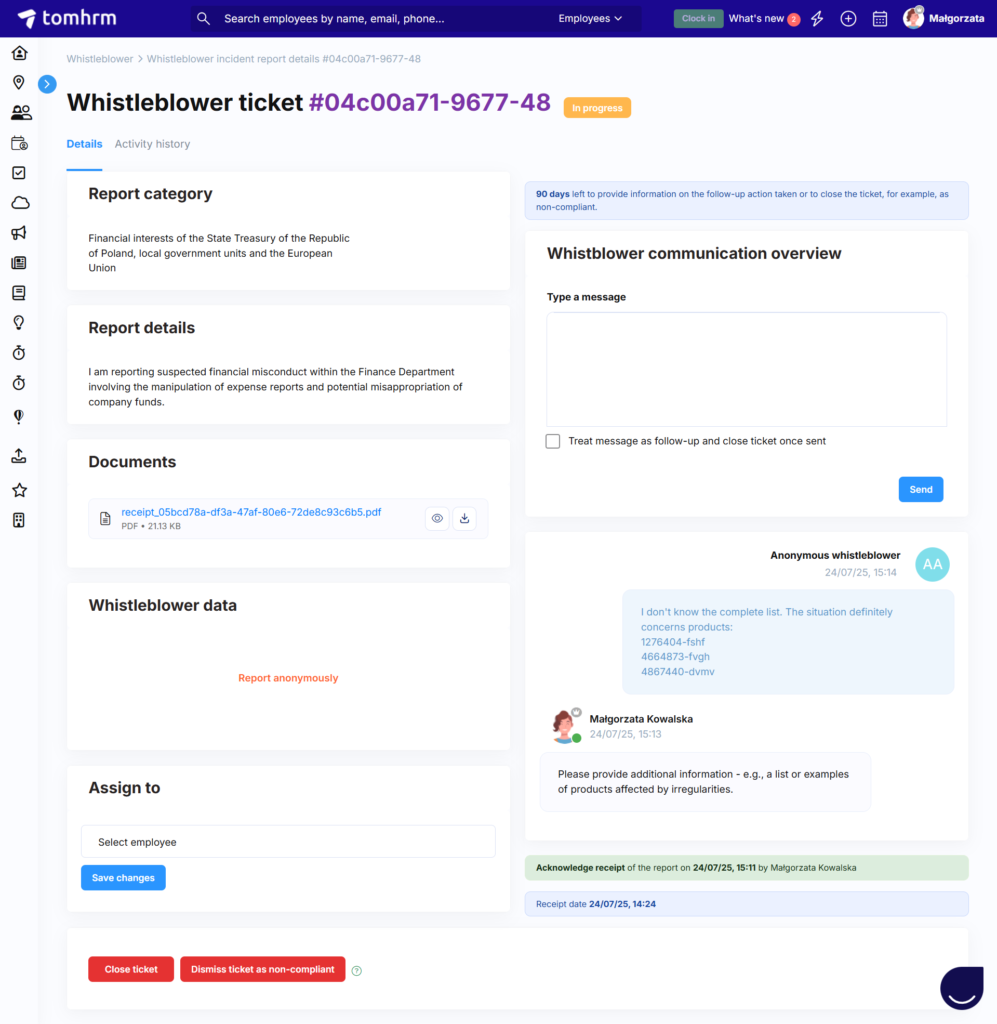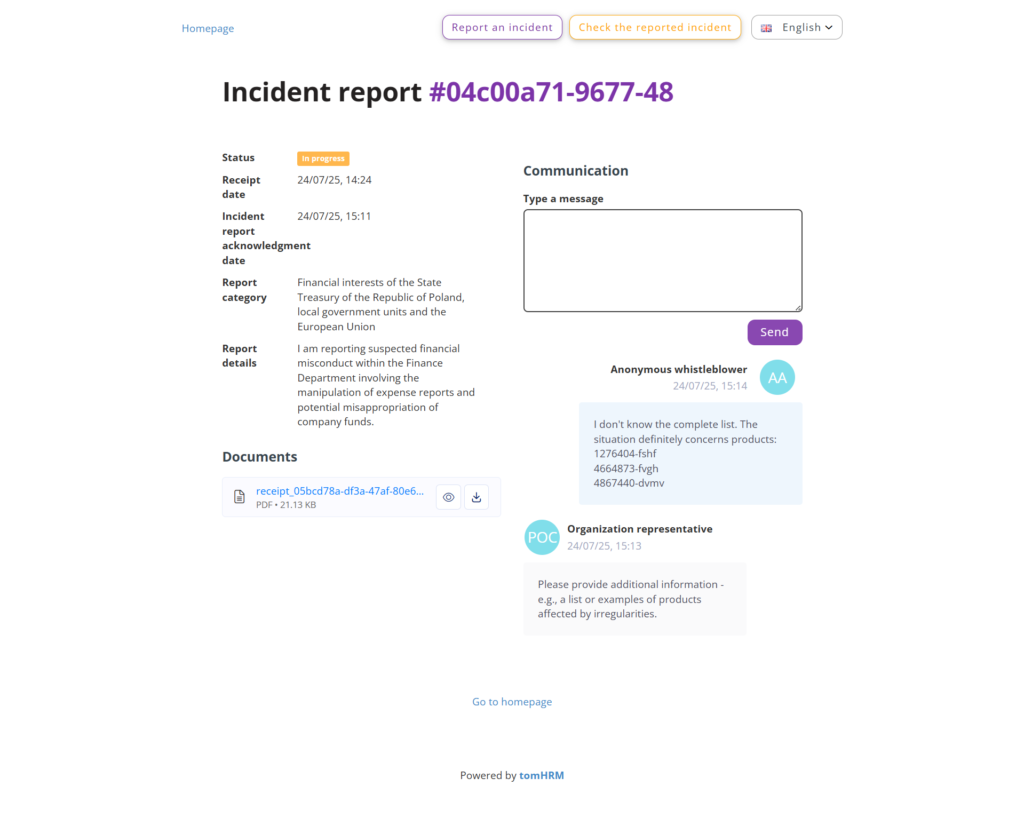Communication with whistleblowers in tomHRM is two-way and takes place through comments/messages delivered via the public page. This ensures secure, confidential dialogue throughout the entire process.
Stage 1: Report Incident
How Whistleblowers Report Submission
Whistleblowers use the public page to submit incident reports. They can choose to report:
Anonymously (if your organisation has enabled this option)
- No personal details required
- Extra privacy protection
Confidentially (providing personal details)
- Details visible only to users with Whistleblower module access (Administrators and Assigned Handlers)
- Optional email contact for notifications
What Happens After Submission
Once submitted, the whistleblower receives:
- Report number – unique identifier for their case
- Access password – secure login credentials
These credentials allow them to:
- Check report status
- Send additional comments (after report acceptance by module administrator)
Important: Whistleblowers don’t receive email notifications about submission confirmation, even if they provided an email address.
Stage 2: Report Acceptance
Administrator Notification
Module administrators receive email notifications when new reports arrive. Notifications are sent to all users with Administrator status.
Reports are accessible at: Whistleblowers > Report Register
Administrator Options
Administrators can assign handler to each report and/or take one of two actions:
✅ Accept the Report
- Enables ongoing information exchange with the whistleblower
- Allows the whistleblower to submit additional comments
- Begins the formal investigation process
❌ Reject as Not Covered by Legislation
- Sends email notification to whistleblower (if email provided)
- Updates report status visible to whistleblower upon login
- Closes the case as outside legal scope
Important: Until an administrator accepts the report, the whistleblower cannot send additional information.
Stage 3: Information Exchange
Two-Way Communication
Once a report is accepted, both parties can communicate through the comment system:
Administrator/Assigned Handler can:
- Send updates and ask clarifying questions
- Request additional evidence or details
- Provide progress updates
Whistleblower can:
- Provide additional information
- Answer questions from investigators
- Submit new evidence
Notification System
For Whistleblowers who reported:
- Confidentially (providing email): Receive notifications when reports are accepted or new comments appear
- Anonymously (without email): Must log in using report number and password to see updates
For Administrators/Assigned Handlers:
- Always receive email notifications when whistleblowers respond
Stage 4: Follow-Up Actions and Closure
Providing Final Update
After completing investigative actions, the administrator should:
- Send a final comment informing the whistleblower of actions taken
- Close the report to complete the legal requirements
- Ensure compliance with statutory obligations
Final Notifications
- Email users: Receive notification of the final response automatically
- Non-email users: Must log in to view the final outcome