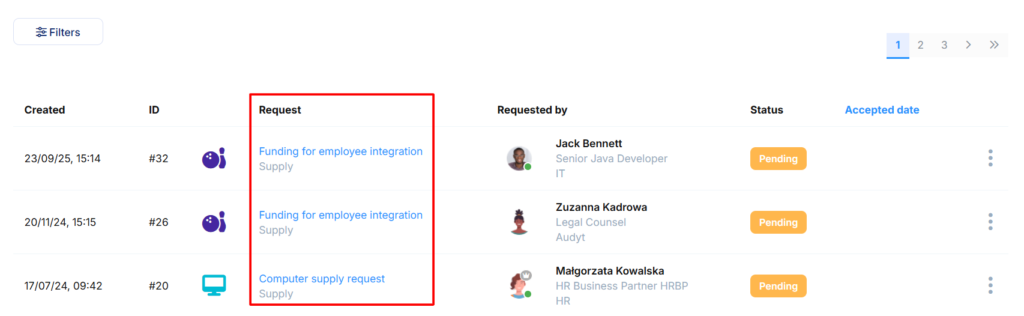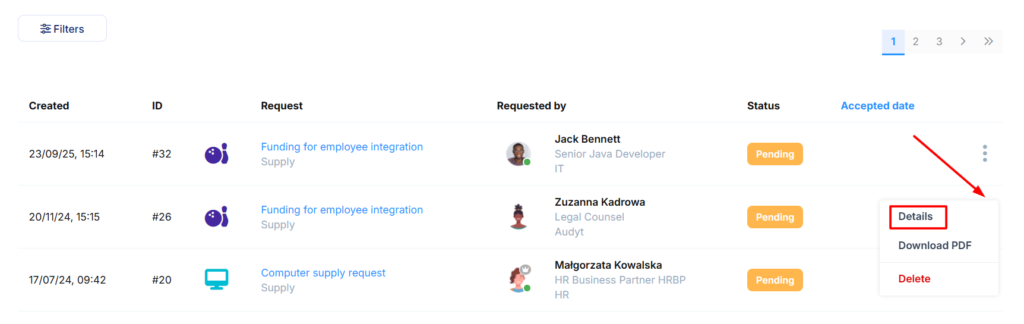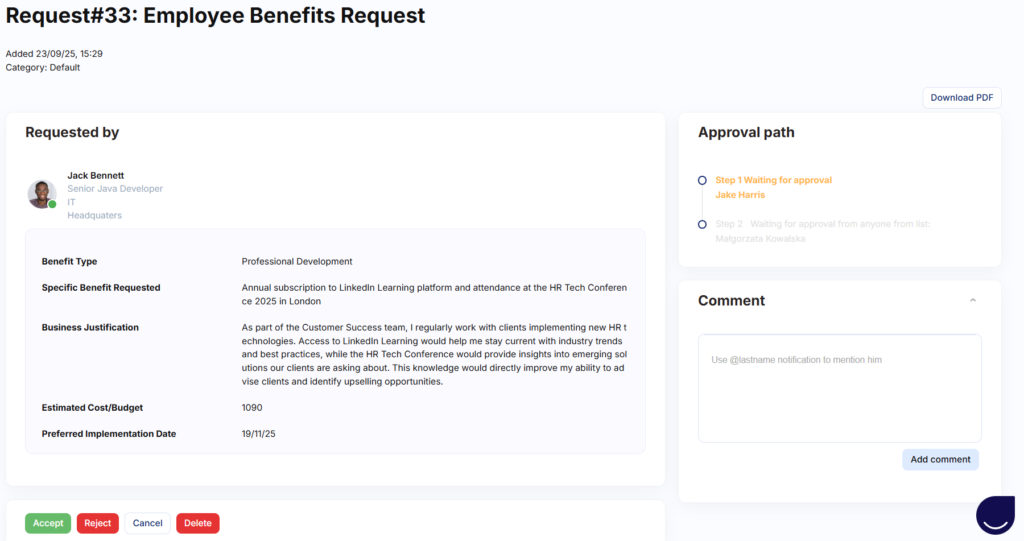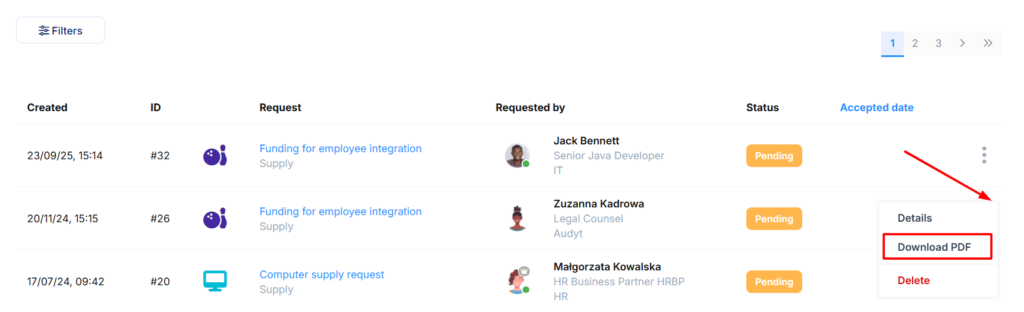Administrators can view all employee submissions by navigating to Requests > Requests. This centralised dashboard provides comprehensive oversight of all requests across the organisation.
Request filtering options
Use the following parameters to refine your request view:
- Request number
- Request title
- Request category
- Submitter details
- Request status
- Submission dates
These filters enable efficient request management and quick location of specific submissions.
Viewing request details
Access full request information using either method:
Method 1: Click directly on the request title in the main list
Method 2: Click Request Details from the three-dot menu on the right-hand side
What you’ll find in request details
The detailed view provides:
- Complete request content and supporting information
- Current approval stage and workflow status
- Administrative actions including request deletion (via the Delete button at the bottom of the page)
Exporting requests
To download a request as PDF:
- Locate your desired request in the main list
- Click the three-dot menu on the right-hand side
- Select Download Request PDF
This export functionality supports record-keeping, approval processes, and audit requirements whilst maintaining consistent formatting across all request types.