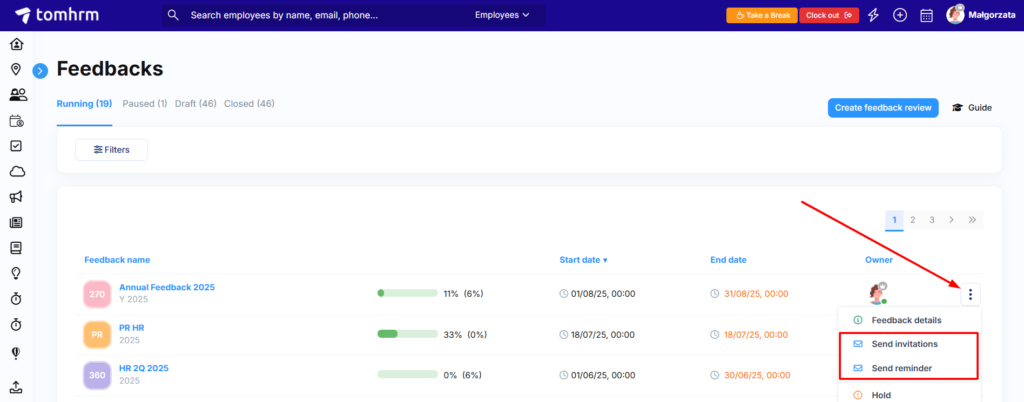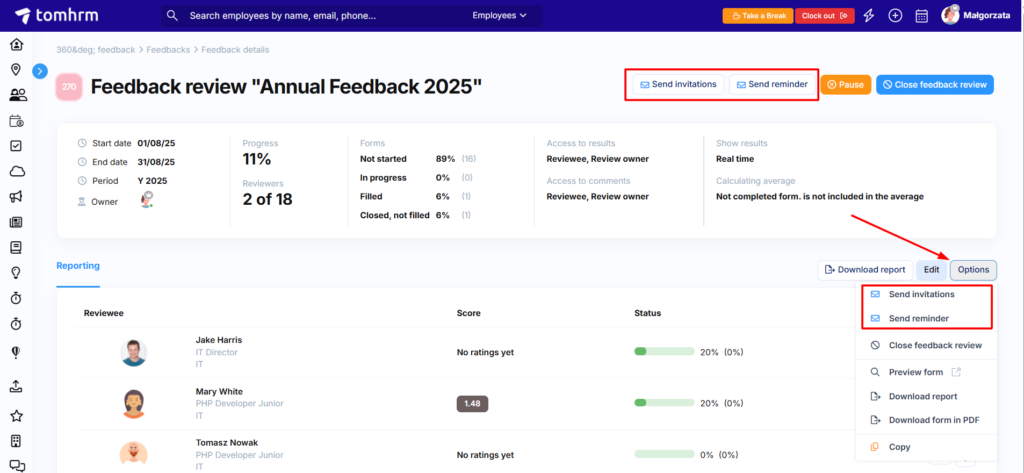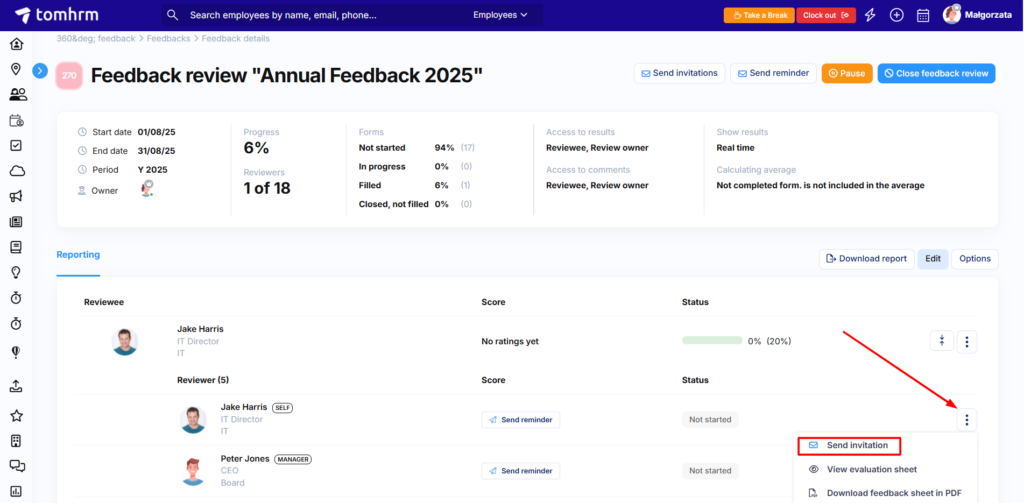Types of survey notifications
Within tomHRM feedback review you can send two types of email notifications:
- Invitations – initial invitation messages sent to all selected respondents
- Reminders – follow-up messages sent only to participants who haven’t yet completed the review
Configuring notification content
To customise your notification templates:
- Navigate to Settings > Settings > Notifications > Basic
- Go to edit of:
- Feedback: Invitation to feedback review
- Feedback: Reminder about feedback review
- Edit the message content as required
For detailed instructions on notification configuration, please refer to our comprehensive notification setup guide.
Important: Email notifications can only be sent when the review status is set to Active.
Sending invitations and reminders
You can distribute survey communications using three different methods:
1. Bulk sending from survey list view
To send to all participants at once:
- Go to 360 Feedback > Feedbacks
- Click the three-dot menu in the survey row
- Select either Send Invitation or Send Reminder from the dropdown
2. Bulk sending from review details view
From within the review details page, you can:
- Use the action buttons located at the top-right of the page
- Click the Options button above the results section and select your preferred action from the dropdown menu
3. Individual participant targeting
To send communications to specific individuals:
- Navigate to the review details page
- Locate the participant in the participants list
- Click the three-dot menu next to their name
- Choose either Send Invitation or Send Reminder
Smart delivery system
The system automatically manages recipient targeting:
- Invitations: Sent to all survey participants
- Reminders: Sent only to participants who haven’t completed the survey (system automatically filters completed responses)
This intelligent filtering ensures participants don’t receive unnecessary communications whilst keeping non-respondents engaged with appropriate follow-ups.