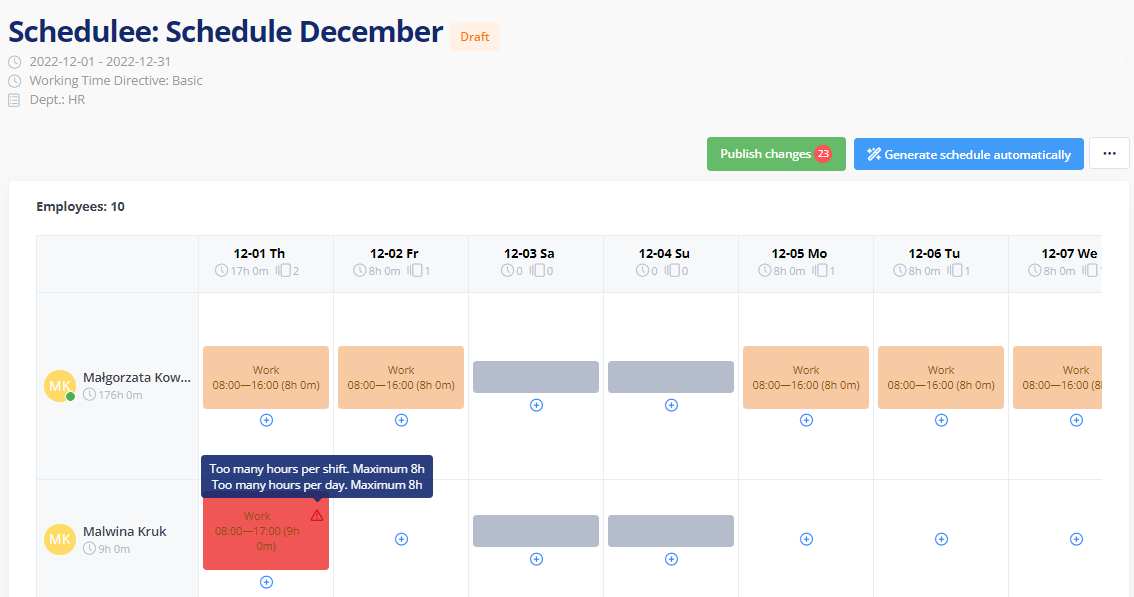Schedule rules are a group of settings specifying how schedules are created. At tomHRM, you can create a number of different rules and then assign them to specified employees. To do this, go to Settings > Settings > Time tracking > Schedule rules and click the Add new rule button.
A window will pop up where you can insert the name of the rule and its description (optionally). You can also set it as default by ticking the checkbox. In the fields below, you can specify the number of hours for a given parameter.
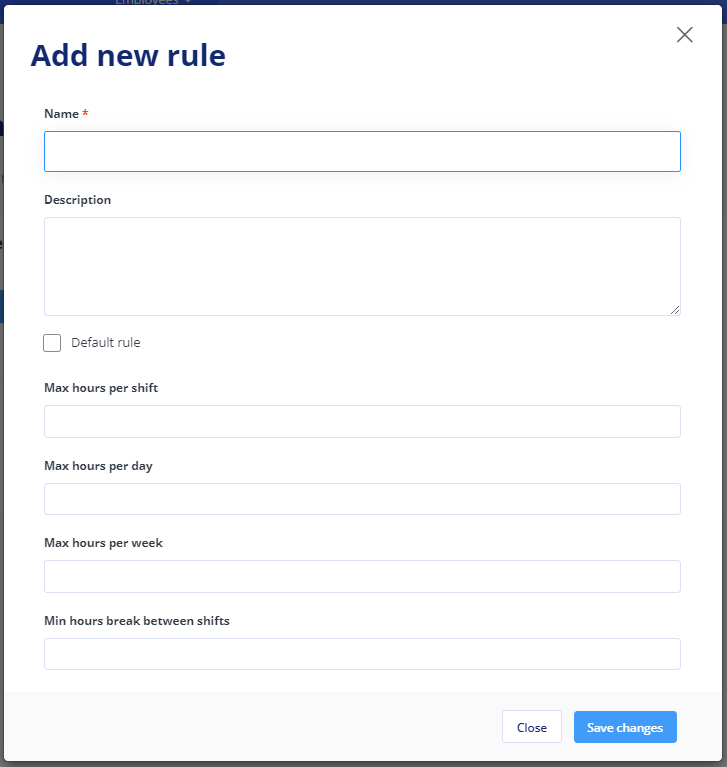
You can later use such a rule to create a schedule. Using the minimum and maximum values, the system will monitor the entries put in the schedule and will display a warning if the specified standards are exceeded.