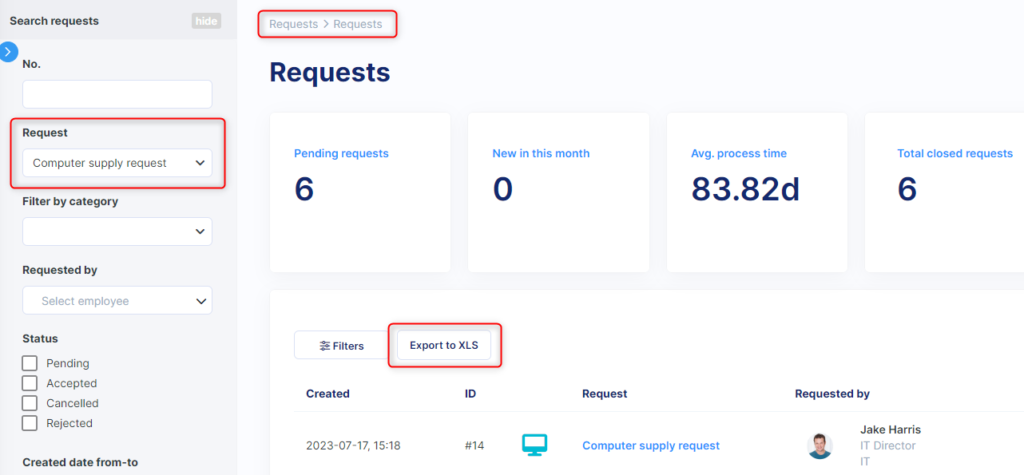tomHRM allows you to export a list of specific types of submitted requests. This action is possible for:
- Requests module administrators,
- Account owners.
The exported data includes:
- Request ID
- The request’s subject
- Request name
- Submission date
- Status
- Form fields
How to export a list of submitted company requests?
Step 1
Go to Company Requests > Requests and select a specific request for which you want to export the data. You can apply additional filters (e.g., request status, submission or approval dates, requester).
Step 2
After filtering the data, click the Export to XLS button that will appear next to the filter button.
Step 3
Save the file to your disk.