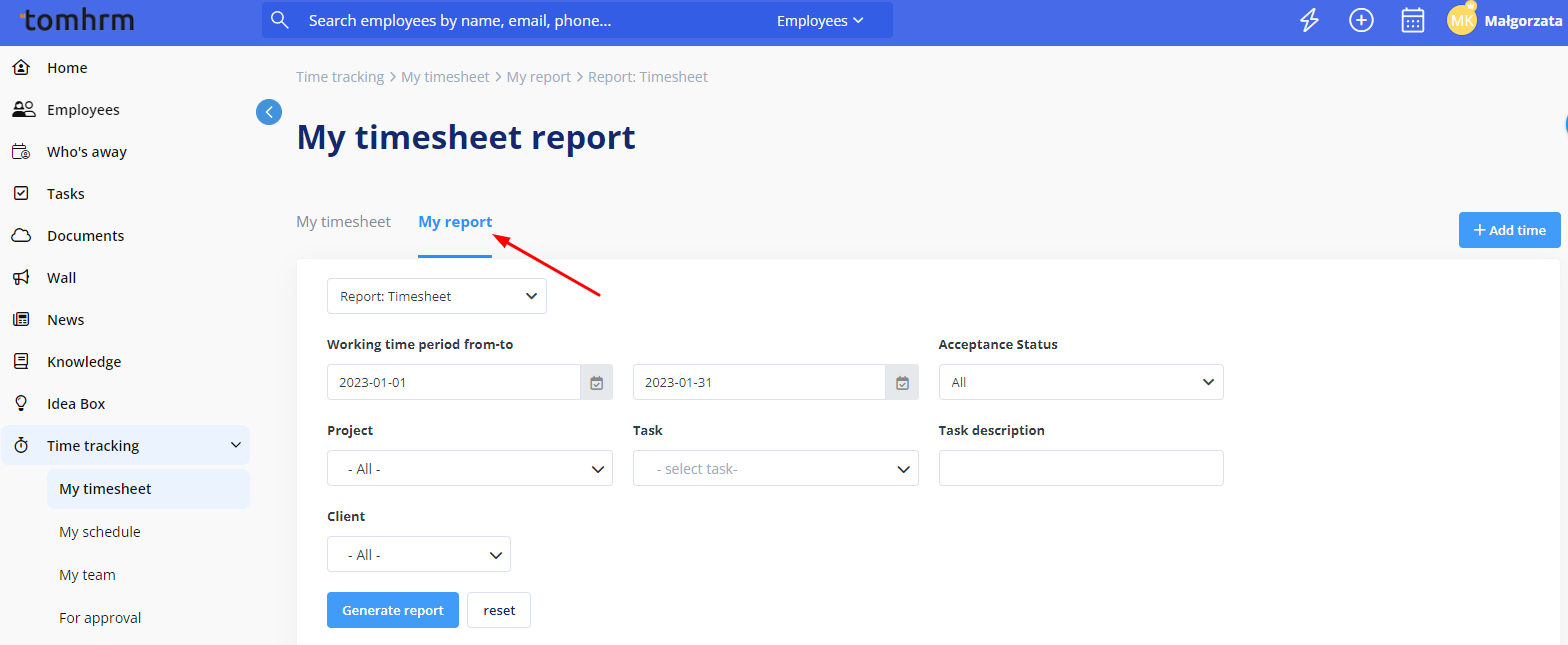You can decide who will have access to the Reports tab in addition to the module administrator. To do this, go to Settings > Settings > Time tracking. Here you can generate reports for all users.
To obtain a report of approved time tracking entries:
STEP 1
Go to Time tracking > Reports > Time tracking.
STEP 2
Select the “Accepted” acceptance status and click the Generate report button.
Each employee can view the report on their time tracking entries in Time tracking > My timesheet > My report.